Bridge Technologies VB Probe Series
About
This integration allows you to monitor and control Bridge Technologies probe devices.
Key Features
Monitor your streams, services, and PIDs: Gain real-time insights into your streams, services, and PIDs with comprehensive monitoring. Detect issues instantly and ensure seamless content delivery.
Monitor your OTT channels: Keep track of your Over-the-Top (OTT) channels with detailed analytics and performance metrics. Ensure a high-quality streaming experience by identifying and resolving issues proactively.
Configure the return data path: Set up and manage return data paths effortlessly, enabling efficient feedback loops of your monitored streams for enhanced monitoring and diagnostics.
Get an overview of all ETR checks: Access a centralized overview of all ETSI TR 101 290 (ETR) checks to ensure compliance with broadcast standards. Quickly identify and resolve transport stream errors.
Retrieve the SCTE-35 events: Capture and analyze SCTE-35 events in real time to manage ad insertion, content replacement, and blackout signaling effectively. Ensure accurate execution of scheduled content changes.
Use Cases
Keep track of all your services throughout your network: Distributing signals efficiently throughout your network can be a complex challenge. By leveraging probes, you can continuously monitor the quality of your signals, services, and streams across your entire infrastructure.
Solution: Integrate all your probes into your DataMiner System to gain real-time visibility and instant status updates across your entire network.
Benefit: Having access to all measurement results within a single centralized system empowers you to quickly detect anomalies and pinpoint the root cause of failures across multiple sites.
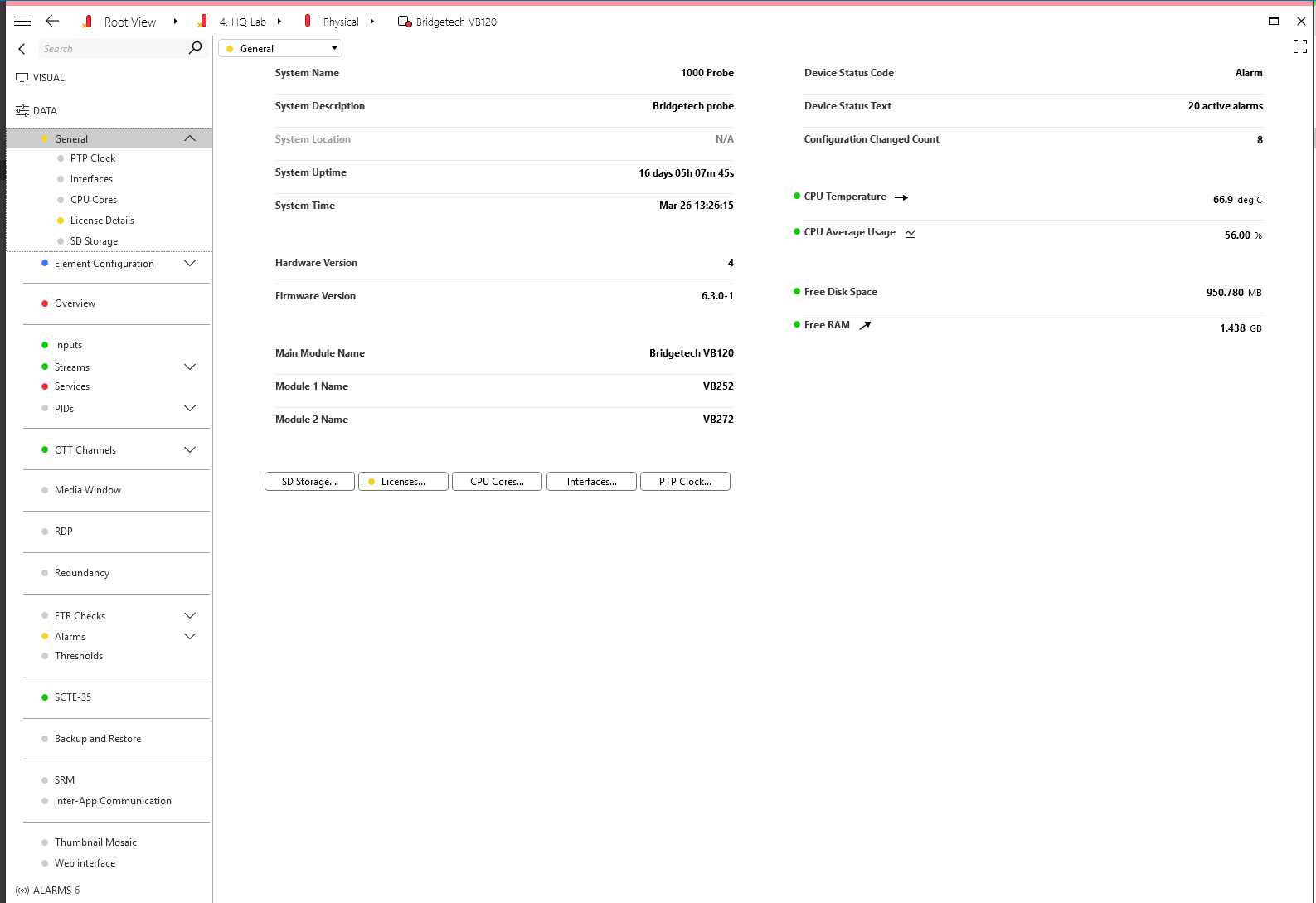
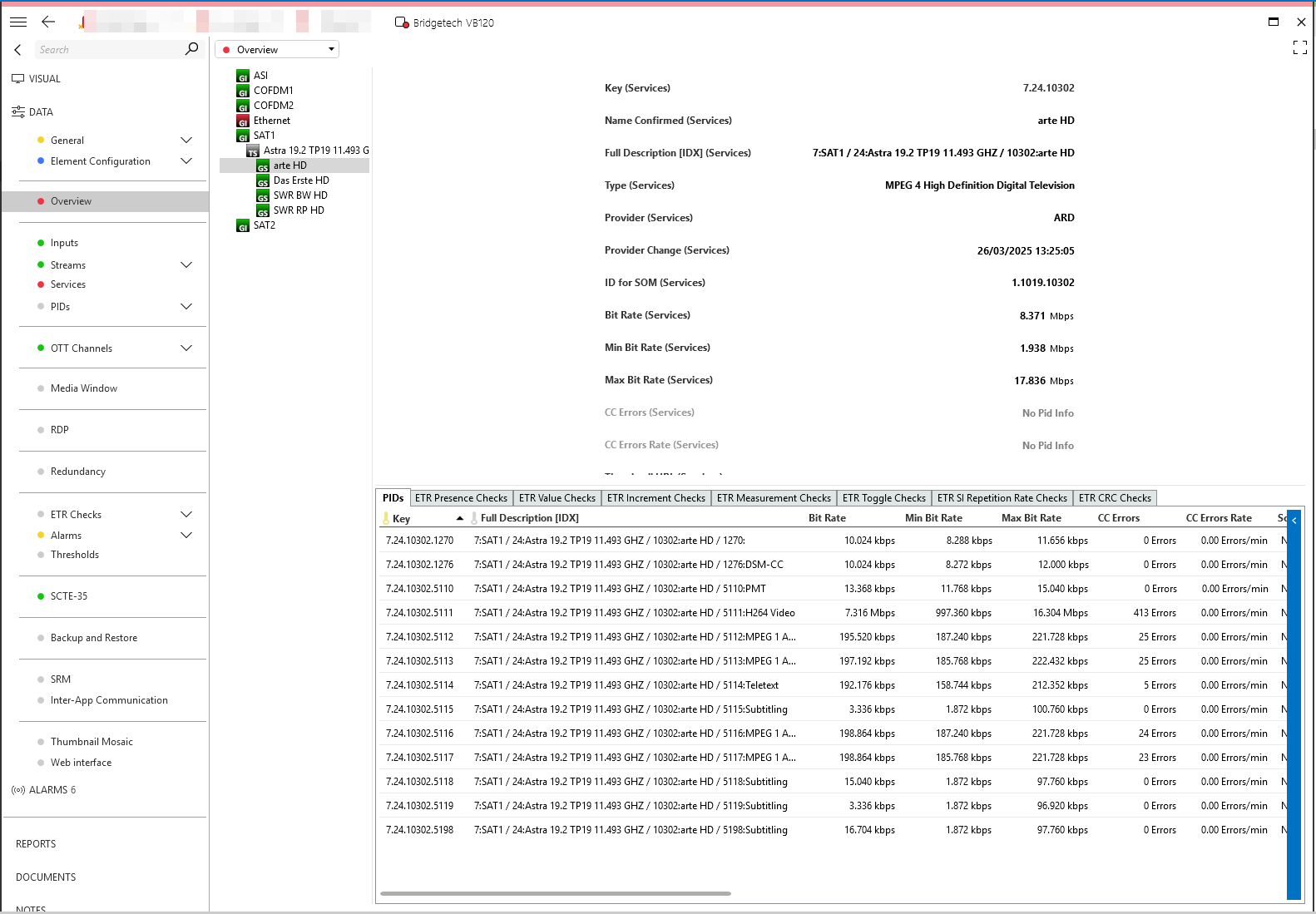
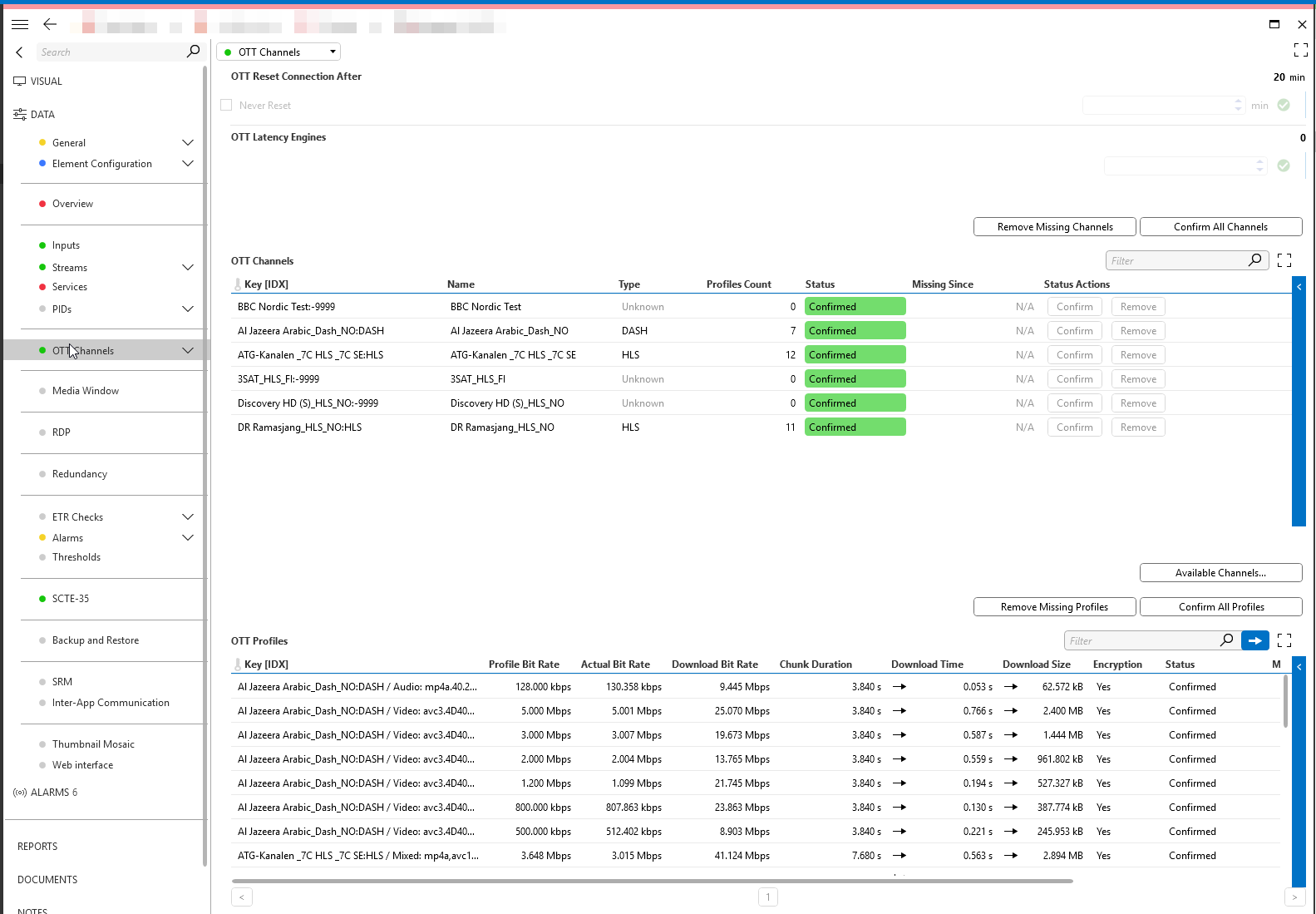
Technical Reference
Prerequisites
EII access: This is needed to allow DataMiner to communicate with the probes.
Probe licenses: Some of the features available in the connector require an active license on the probe, e.g. ETR, OTT, etc.
Note
For detailed technical information, refer to our technical documentation.