Working on an existing pull request
After you have made a pull request and before it is merged into the main branch by the Skyline documentation team, it is possible to continue working on that existing pull request.
You can do so as follows:
Change the pull request from a full pull request to a draft pull request.
Go to your pull request on GitHub.
In the Reviewers tab in the top right, select Convert to draft.
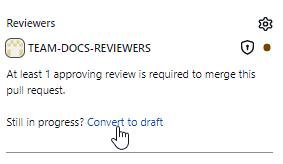
Open GitHub Desktop and select Current branch.
In the Pull requests tab, select the pull request you want to continue working on. Your current branch will now have changed.
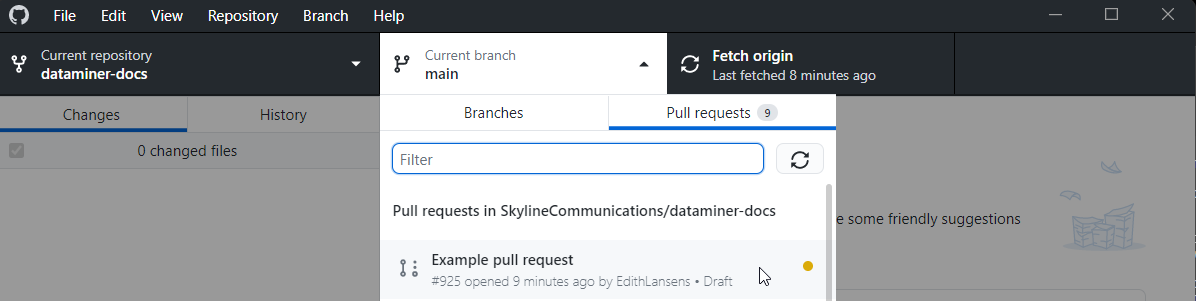
Open the branch in Visual Studio Code. You can do so by clicking the Open in Visual Studio Code button in GitHub Desktop.
Make your changes in Visual Studio Code and make sure they are saved. Keep the items listed under Things to watch out for in mind.
In GitHub Desktop, add a short summary of your changes in the box in the lower-right corner. Optionally, you can also add a description. Then click the Commit button. This commit will now be added to the previous pull request.
When the pull request is ready to be merged, you can click Ready for review on the pull request page to change it from a draft into a full pull request.