DevOps
Empowering every single user to unleash their imagination and use all the functions available.
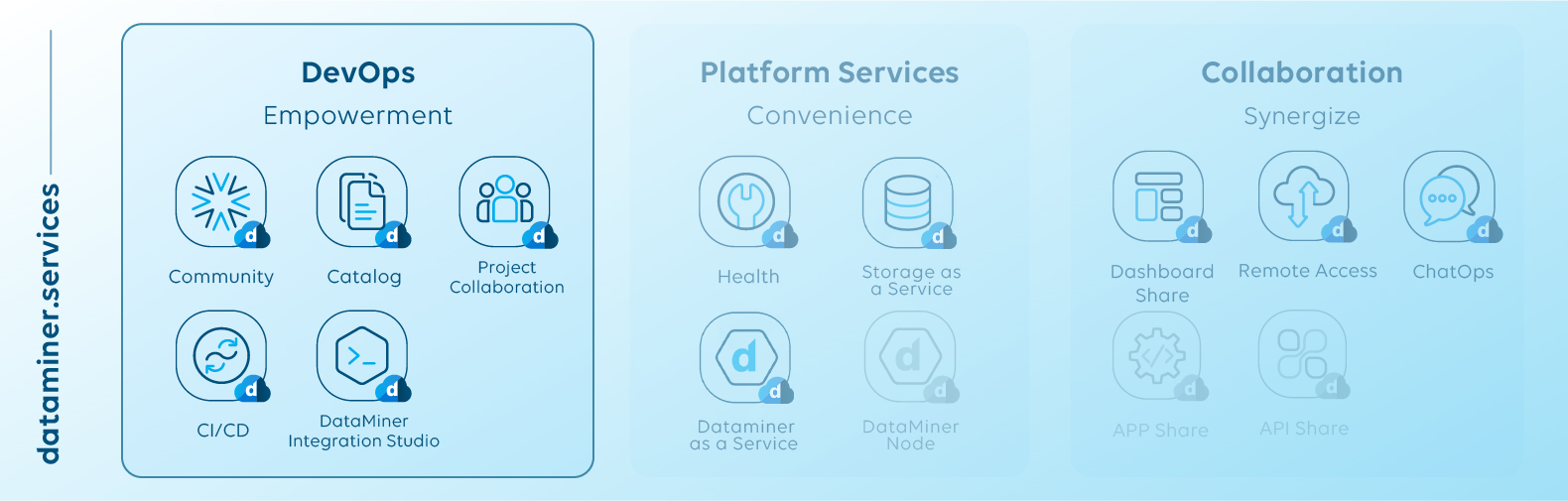
Community
DataMiner features the largest global open community of ICT experts across various market verticals by far, representing a wealth of expertise and knowledge that your DataMiner DevOps Professionals can tap into and derive value from. The community covers all aspects of DataMiner and plays a crucial role in DataMiner development, but it also goes much further than this and really immerses your teams in the overall new world mindset.
The Skyline team and the broader DevOps community are always available to assist with any questions or concerns you may have.
Catalog
The Catalog serves as a central location to access and manage all your DataMiner artifacts, including connectors, with the ability to easily download and upload.
Project Collaboration
Project Collaboration is always available to assist with time and budget tracking when managing a project. The agile project deployment function includes backlog management and user-friendly views.
Tip
See also:
- For more detailed information about the Project Collaboration module, see Project Collaboration in our user guide.
- Direct link to the module: Project Collaboration
- Course about the Project Collaboration module
- Blog: Prioritizing and risk management with Project Collaboration
CI/CD
The Continuous Integration/Continuous Deployment (CI/CD) pipeline is there to automate the process of building and testing code, with a focus on utilizing tools such as DIS, GitHub, GitLab, Jenkins Pipeline, and others.
The goal is to test, configure, and build the code in various environments, including the lab, staging, and production environment.
This process includes using Git for push and pull requests and utilizing a CI/CD pipeline to automatically trigger and execute multiple steps, such as building the solution, executing unit tests, performing code analysis, running the DIS validator, publishing a new version of the connector, and deploying Automation scripts from a GitHub repository.
Continuous deployment involves creating a DCP key, adding it as a secret in the repository, and adding the Skyline DataMiner Deploy Action to your workflow to streamline the deployment process.
Tip
See also:
DataMiner Integration Studio (DIS)
The DataMiner Integration Studio (DIS), an Integrated Development Environment (IDE) in the form of a plugin for Microsoft Visual Studio, and free of charge to all users, streamlines the process of building, designing, validating, and deploying connectors, Automation scripts, virtual functions, and more. Its user-friendly features make the task of developing and testing DataMiner interface connectors effortless, leading to an optimized operation.
Moreover, the IDE's integration with online code repository services like GitHub empowers everyone to become a true DevOps engineer. This integration enables developers and customers to collaborate and share their expertise, resulting in a more efficient and enjoyable development process.
With the range of powerful features available in DIS, DataMiner DevOps Professionals can build third-party product integrations across hardware, software, and cloud boundaries, and accommodating any imaginable type of interface or protocol. With DIS, users can effortlessly build connectors to ingest data into the DataMiner platform, implement robust controls, and enrich the standardized DataMiner Digital Twin, which forms the foundation of the DataMiner platform and fuels their entire organization.
Key benefits of DataMiner Integration Studio (DIS):
- Empowers users to create high-value plug-in components for the DataMiner platform.
- Enables seamless extension and customization of the DataMiner platform to meet specific needs.
- Supports connectors for data ingestion into the DataMiner platform, as well as unified control.
- Simplifies the creation and deployment of User-Defined APIs, ChatOps extensions, and much more.
- Streamlines automation, orchestration, and process automation activities.
- Drives data-driven decision-making and operational optimization.
- Fosters innovation in product and service offerings.
Tip
See also:
