DOM definition-level security app
From DataMiner 10.5.11/10.6.0 onwards, an app is available where you can configure definition-level security settings for DOM. In the background, this will make use of the link security feature.
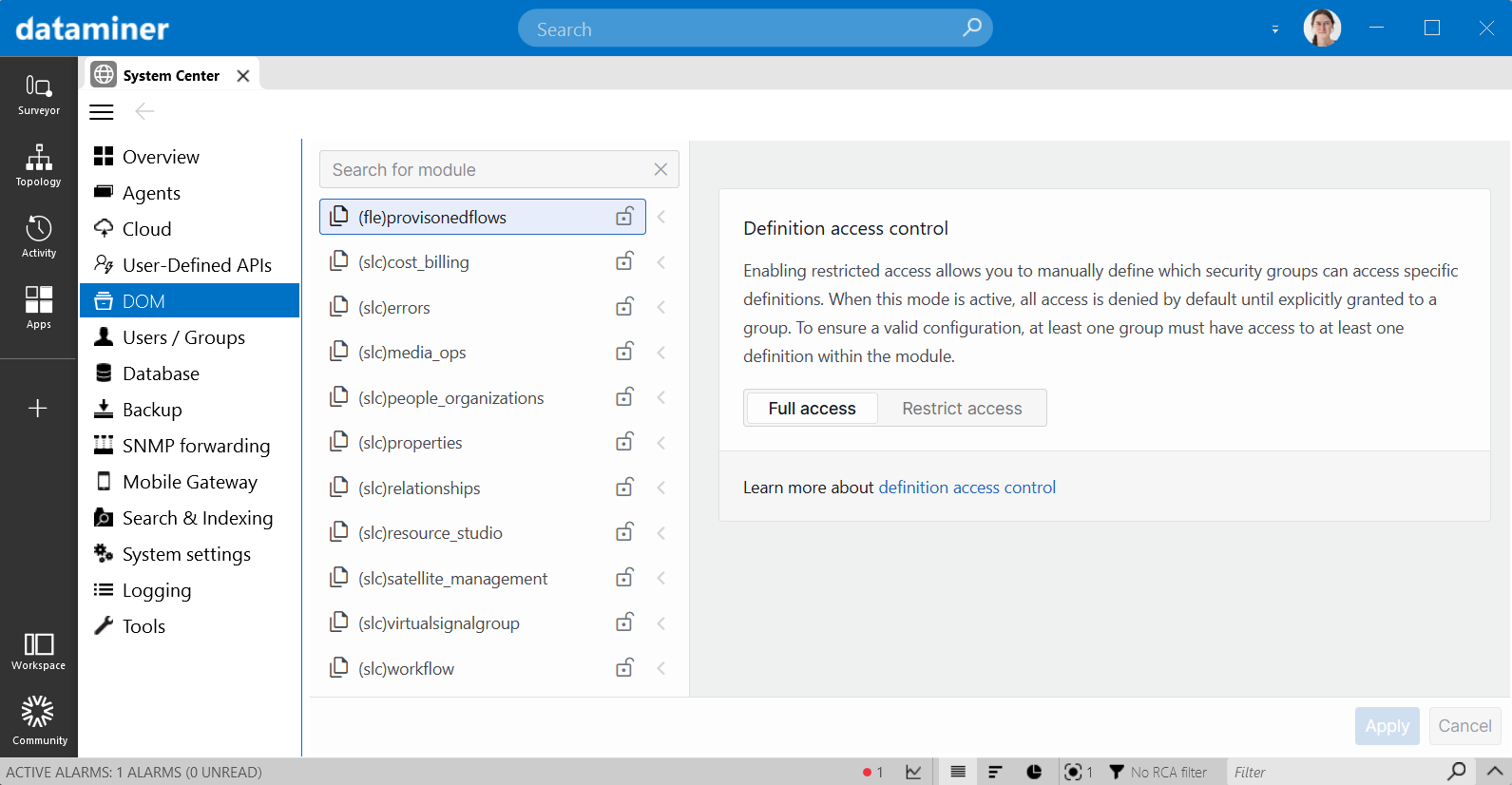
DOM definition-level security app in DataMiner 10.5.11
Accessing the DOM definition-level security app
If you have the required user permission (Modules > System configuration > Object Manager > Module settings), you can access this app as follows:
- In DataMiner Cube, go to System Center > DOM, or
- browse directly to
https://<DMA IP or hostname>/dom.
Note
The app can also be embedded in a low-code app to allow direct access from within that low-code app. To do so, use a URL like https://<DMA IP or hostname>/dom/#/?embed=true in a Web component. You can also make the embedded app show specific DOM modules by adding the IDs of those modules in the URL, for example: https://<DMA IP or hostname>/dom/#/?embed=true&moduleIds=myDomModule1,myDomModule2,myDomModule3.
Configuring security using the app
The app displays all available DOM modules in a list on the left, with a filter box at the top so you can quickly find the module you are looking for.
By default, all users will have full access to all DOM modules, which means that they will all be allowed to create, read, update, and delete DOM definitions in all available DOM modules.
To restrict access for specific definitions:
Select the module, and switch to Restrict access with the button on the right.
At this point, no one will have access to the definitions in the module. The list of DOM definitions within the module will expand so you can select a definition.
Select a definition and switch the groups with users that need to be able to read, update, and delete that DOM definition to Full Access.
Repeat this for each definition users should have access to.
In the lower-right corner, click Apply to save your changes.
If the Apply button is not available yet, this means that at least one DOM module still has invalid settings. To correct this, make sure that for each module at least one user group has full access to at least one definition in that module.
Note
When changes are applied to the security configuration of a DOM module, that module will be reinitialized.