View tables
The front-end element can display the information in the system using view tables. In the connector, this is primarily implemented through the use of the directView option, as the front-end and back-end elements use the same connector, so the table structures are identical.
To configure this, the following options are important:
ArrayOptions options:
View=: The parameter ID of the table where the view table will retrieve information.
directView=: The parameter ID of the column where the unique back-end DMA ID/element IDs are listed.
onlyFilteredDirectview helps with system load.
ColumnOption options:
View=: The columnPid where the information exists that will be shown in this column.
Note
There are options to view information outside of the element using the remoteView syntax
view=linkedPid:elementKeyColumnPid:remoteDataTablePid:remoteDataColumnIdx. This is NOT RECOMMENDED if you are expecting to retrieve remote data from a large amount of entities. If there are more than 20K entities, this will cause an increased load in SLNet. This is because DataMiner handles those subscriptions by requesting all of the collector elements.
Here is an example of a directView table:
<Param id="8500">
<Name>view_regionOverviewTable</Name>
<Description>View_Region Overview Table</Description>
<Type>array</Type>
<ArrayOptions index="0" options=";volatile;naming=/8502;view=8000;directView=801;onlyFilteredDirectView" partial="true:200">
<ColumnOption idx="0" pid="8501" type="retrieved" options=";view=8001"/>
<ColumnOption idx="1" pid="8502" type="retrieved" options=";view=8002"/>
<ColumnOption idx="2" pid="8503" type="retrieved" options=";view=8003"/>
<ColumnOption idx="3" pid="8504" type="retrieved" options=";disableHeaderSum;disableHistogram;disableHeatmap;view=8004"/>
<ColumnOption idx="4" pid="8505" type="retrieved" options=";disableHeaderSum;disableHistogram;disableHeatmap;view=8005"/>
<ColumnOption idx="5" pid="8506" type="retrieved" options=";disableHeaderSum;disableHistogram;disableHeatmap;view=8006"/>
<ColumnOption idx="6" pid="8507" type="retrieved" options=";disableHeaderSum;disableHistogram;disableHeatmap;view=8007"/>
<ColumnOption idx="7" pid="8508" type="retrieved" options=";disableHeaderSum;disableHistogram;disableHeatmap;view=8008"/>
<ColumnOption idx="8" pid="8509" type="retrieved" options=";disableHeaderSum;disableHistogram;disableHeatmap;view=8009"/>
<ColumnOption idx="9" pid="8510" type="retrieved" options=";disableHeaderSum;disableHistogram;disableHeatmap;view=8010"/>
<ColumnOption idx="10" pid="8511" type="retrieved" options=";disableHeaderSum;disableHistogram;disableHeatmap;view=8011"/>
<ColumnOption idx="11" pid="8512" type="retrieved" options=";disableHeaderSum;disableHistogram;disableHeatmap;view=8012"/>
<ColumnOption idx="12" pid="8513" type="retrieved" options=";disableHeaderSum;disableHistogram;disableHeatmap;view=8013"/>
<ColumnOption idx="13" pid="8514" type="retrieved" options=";disableHeaderSum;disableHistogram;disableHeatmap;view=8014"/>
</ArrayOptions>
In the example above, the information found in table 8000 is mapped to a view table 8500. Below is the table declaration of table 8000:
<Param id="8000">
<Name>regionOverviewTable</Name>
<Description>Region Overview Table</Description>
<Type>array</Type>
<ArrayOptions index="0" options=";naming=/8002" partial="true:200">
<ColumnOption idx="0" pid="8001" type="retrieved" options=""/>
<ColumnOption idx="1" pid="8002" type="retrieved" options=""/>
<ColumnOption idx="2" pid="8003" type="retrieved" options=";foreignKey=9000"/>
<ColumnOption idx="3" pid="8004" type="retrieved" options=";disableHeaderSum;disableHistogram;disableHeatmap"/>
<ColumnOption idx="4" pid="8005" type="retrieved" options=";disableHeaderSum;disableHistogram;disableHeatmap"/>
<ColumnOption idx="5" pid="8006" type="retrieved" options=";disableHeaderSum;disableHistogram;disableHeatmap"/>
<ColumnOption idx="6" pid="8007" type="retrieved" options=";disableHeaderSum"/>
<ColumnOption idx="7" pid="8008" type="retrieved" options=";disableHeaderSum;disableHistogram;disableHeatmap"/>
<ColumnOption idx="8" pid="8009" type="retrieved" options=";disableHeaderSum"/>
<ColumnOption idx="9" pid="8010" type="retrieved" options=";disableHeaderSum;disableHistogram;disableHeatmap"/>
<ColumnOption idx="10" pid="8011" type="retrieved" options=";disableHeaderSum"/>
<ColumnOption idx="11" pid="8012" type="retrieved" options=";disableHeaderSum;disableHistogram;disableHeatmap"/>
<ColumnOption idx="12" pid="8013" type="retrieved" options=";disableHeaderSum"/>
<ColumnOption idx="13" pid="8014" type="retrieved" options=";disableHeaderSum;disableHistogram;disableHeatmap"/>
<ColumnOption idx="14" pid="8015" type="retrieved" options=";viewImpact"/>
</ArrayOptions>
You can see that all of the columns map to columns in the local table, i.e. view column 8501 maps to local column 8001, view column 8502 maps to local column 8002, etc.
Using the directView option, a subscription is made to request all information from the back-end elements in the column with parameter ID 801 containing the following IDs:
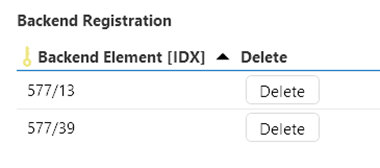
Since you are essentially duplicating the information from the local table to a view table, it is not necessary to recreate all of the parameter declarations from the local table. Because of this, the view table column parameters are comprised of duplicateAs columns to avoid having to copy the parameter definition.
<Param id="8001" trending="false" duplicateAs="8501">
<Name>regionOverviewIndex</Name>
<Description>Index (Region Overview)</Description>
<Information>
<Subtext>This is the key used internally by DataMiner to identify the table entries.</Subtext>
</Information>
<Type>read</Type>
<Interprete>
<RawType>other</RawType>
<Type>string</Type>
<LengthType>next param</LengthType>
</Interprete>
<Display>
<RTDisplay>true</RTDisplay>
</Display>
<Measurement>
<Type>string</Type>
</Measurement>
</Param>