Pushing to a repository
Important
This section includes information that is only applicable to Skyline employees.
After you have performed commits on your local repository, you will want to push these commits to the server.
To do so:
Select the repository you want to push to in the tree control and click the push button.
In the pop-up window, select the branch to which you want to push.
After you have selected the desired branch, you can either choose to Push for Gerrit review or Push for Work in Progress.
If you want a code review to be performed on your pushed work, choose Push for Gerrit review
If your pushed work is still work in progress and you therefore do not want a code review to be performed on it, choose Push for Work in Progress.
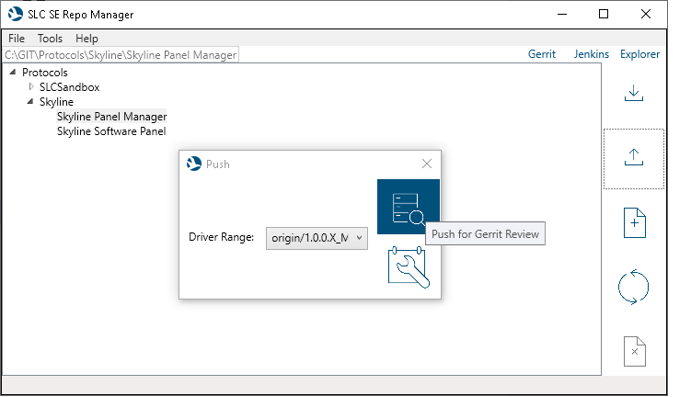
SLC SE Repo Manager: Pushing to a repository
Note
When you push commits to the server, the commits will be squashed (merged) into a single commit. This avoids multiple code review items being generated in Gerrit.