Locking files
Files under version control are read-only by default. This means that after you get a protocol version from the repository, you will not be able to start working on it right away. In order to perform changes, you have to request a lock to the repository, which makes the file read-write.
To do so, right-click the item you wish to change.
Note
Never change the read-only flag of a file manually.
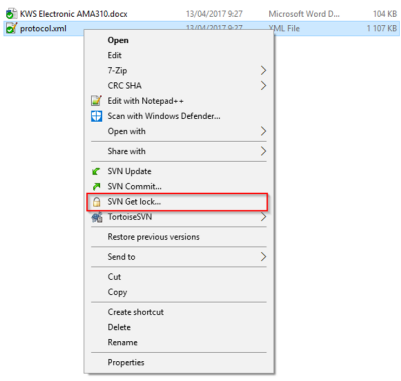
TortoiseSVN SVN Get lock context menu item
When you wish to change the protocol.xml file, you have to request a lock first. Requesting the lock is an automatic commit in the background. Upon requiring the lock, you can start making changes to the file.
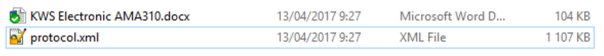
TortoiseSVN locked item
Note
Though there is an option available to steal a lock, you should avoid using this. Instead, inform the person holding the lock first.