Merging conflicts
In case multiple users perform changes on the same file at the same time, a merge conflict can occur when changes are committed to the repository.
If a merge conflict occurs during a commit, the changes in both files should be merged. If you encounter a situation like this, contact the person who made the changes. Do not throw away their changes without asking, because they might have forgotten to push a piece of important code. If you were to merge over this, the changes would be gone forever.
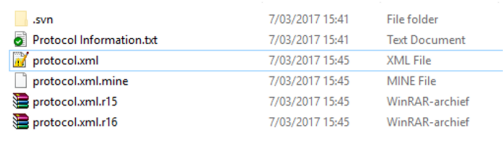
TortoiseSVN merge conflict
To solve a merge conflict, right-click the file and select TortoiseSVN > Edit conflicts. A new UI will open, showing the differences between both files. You can then choose which changes should be kept and which discarded.
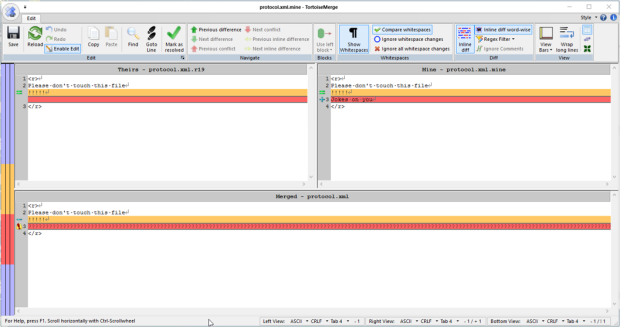
TortoiseSVN merge window
When you are done with the merge, save the file and commit.