Pushing changes
When you have completed the changes to a protocol, these need to be pushed to the repository.
Whenever a file is changed or out of sync with the repository, this will be indicated with a red icon.
![]()
TortoiseSVN file out of sync
However, to push the changes you made to a file, you need to call a commit on that file or on the entire folder. To do so, perform a commit (see Adding new content). Take your time to read the change list, because this displays what will actually happen on the repository.
Note
The default behavior of a commit is to unlock the files you are committing. However, if you are committing intermediary results (which is good practice), you can enable the Keep locks option. This way you do not have to perform a lock after every commit.
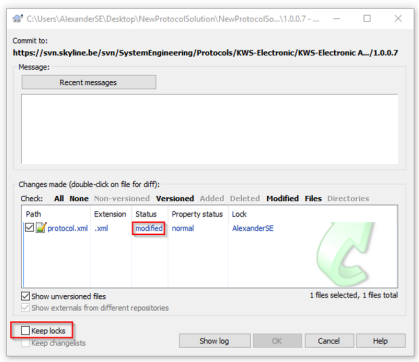
TortoiseSVN Keep locks option
When the commit is finished, your file will be in sync with the repository and it will be flagged with a green icon again.
![]()
TortoiseSVN synced items