Visual Studio spell checker
An editor extension that checks the spelling of comments, strings, and plain text.
Installation
Download the plugin:
For Visual Studio 2022: In Visual Studio, go to Extensions > Extensions Manager and search in the online tab for "Visual Studio Spell Checker (VS 2022 and Later)".
For Visual Studio 2017 and 2019: Download the plugin from https://marketplace.visualstudio.com/items?itemName=EWoodruff.VisualStudioSpellCheckerVS2017andLater
For Visual Studio 2015, 2013: Download the plugin from https://visualstudiogallery.msdn.microsoft.com/a23de100-31a1-405c-b4b7-d6be40c3dfff.
For Visual Studio 2010: Download the plugin from https://github.com/EWSoftware/VSSpellChecker/releases.
Open the file
Click Install.
Click Close.
Configuration
In Visual Studio, select Tools > Spell Checker > Edit Global Configuration.
Dictionary Settings page:
- Language should be set to English, United States (en-US).
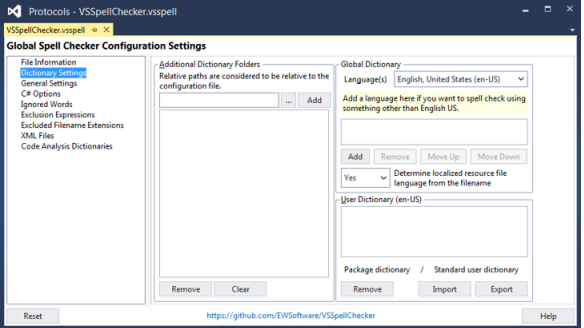
Global Spell Checker Configuration Settings: Dictionary Settings
XML Files page:
This page displays two columns: Ignored XML Elements and Spell Checked Attributes.
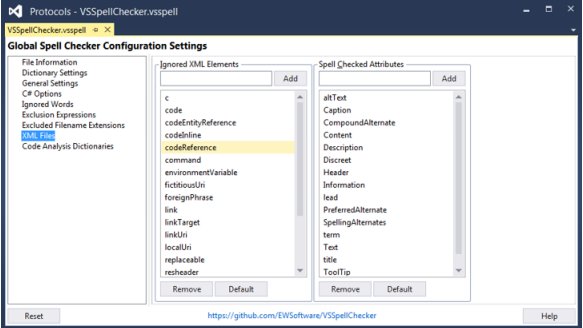
Global Spell Checker Configuration Settings: XML FilesThe Ignored XML Elements column allows you to add XML elements that should be ignored by the spell checker.
For example, the following elements can be added: LengthType, Type, RawType.
The Spell Checked Attributes column allows you to add XML attributes that should be ignored by the spell checker.
For example, the following attribute can be added: name.
Note
The name of XML elements and attributes is case sensitive.