FluentAssertions
Below, you can find more information on assertions.
Performing assertions on collections
When writing a unit test, it may happen that you want to perform an assertion on a collection. You can do this by using the CollectionAssert class.
Consider the following example where you call a method and expect a collection with items "A", "B" and "C" to be returned:
// Arrange
List<string> expected = new List<string>() { "A", "B", "C" };
// Act
ICollection<string> returned = …
// Assert
CollectionAssert.AreEquivalent(expected, returned.ToList());
The example makes use of the AreEquivalent method, which checks whether two collections contain the same elements. In case order is important, AreEqual can be used. For more information on the CollectionAssert class, see CollectionAssert Class.
Now suppose the returned collection contains "A", "B" and "D". When running the unit test, you will get the following result in test explorer:
CollectionAssert.AreEquivalent failed. The expected collection contains 1 occurrence(s) of <C>. The actual collection contains 0 occurrence(s).
The message indicates that an occurrence of "C" was expected.
Now suppose that the returned collection is a collection of a custom type Path instead of strings:
public struct Path
{
public Path(string item)
{
this.Item = item;
}
public string Item { get; set; }
}
// Arrange
List<Path> expected = new List<Path>() { new Path("A"), new Path("B"), new Path("C") };
// Act
ICollection<Path> returned = …
// Assert
CollectionAssert.AreEquivalent(expected, returned.ToList());
Again, suppose the method under test returns a collection with a wrong item. In this case, the message looks like this:
CollectionAssert.AreEquivalent failed. The expected collection contains 1 occurrence(s) of <MyNamespace.Path>. The actual collection contains 0 occurrence(s).
Now this message is not that useful for debugging. You could solve this by overriding the implementation of the ToString method in the Path type:
public struct Path
{
public Path(string item)
{
this.Item = item;
}
public string Item { get; set; }
public override string ToString()
{
return Item;
}
}
This will result in the following message:
CollectionAssert.AreEquivalent failed. The expected collection contains 1 occurrence(s) of <B>. The actual collection contains 0 occurrence(s).
However, this solution assumes you can change type. Alternatively, you can use FluentAssertions.
Using FluentAssertions
FluentAssertions can help you in performing advanced assertions while keeping the assertion easy to read and understand.
FluentAssertions is available as a NuGet package. To start using the FluentAssertions library, select your test project in the Solution Explorer, right-click it, and select Manage NuGet Packages. Click Browse and type "FluentAssertions". Select the package and click the Install button.
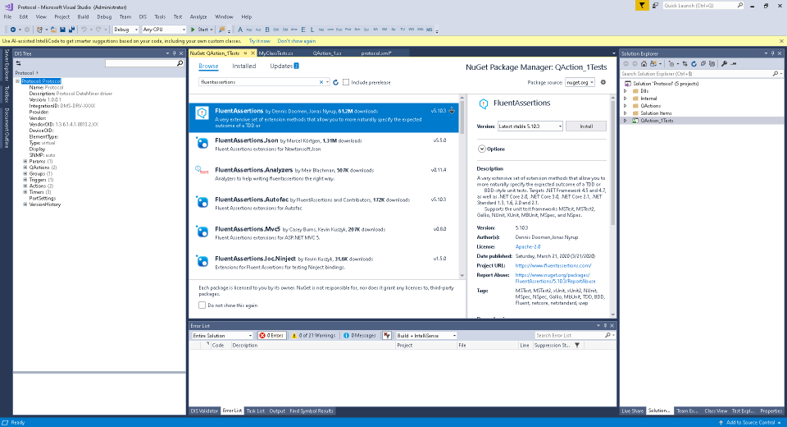
Using FluentAssertions, the assertion can be rewritten as follows:
// Arange
List<Path> expected = new List<Path>() { new Path("A"), new Path("B"), new Path("C") };
// Act
ICollection<Path> returned = …
// Assert
returned.Should().BeEquivalentTo(expected);
The assertion is easy to understand, thanks to the fluent API. Now, when you execute this test again, the message will look like this:
Expected item[1] to be
MyNamespace.Path
{
Item = “B”
}, but found
MyNamespace.Path
{
Item = “D”
}.
With configuration:
– Use declared types and members
– Compare enums by value
– Include all non-private properties
– Include all non-private fields
– Match member by name (or throw)
– Without automatic conversion.
– Without automatic conversion.
– Be strict about the order of items in byte arrays
Now the message gives more information about what went wrong.