DateTime picker
Allows the user to select a date and time.
To define a date time picker, create a write parameter of type "double" and set the number of decimals to 8. In the measurement tag, set Type to "number" and specify "datetime" on the options attribute.
<Param id="240" trending="false">
<Name>EventStartConfiguration</Name>
<Description>Event Start Configuration</Description>
<Type>read</Type>
<Interprete>
<RawType>numeric text</RawType>
<Type>double</Type>
<LengthType>next param</LengthType>
<Decimals>8</Decimals>
</Interprete>
<Display>
<RTDisplay>true</RTDisplay>
<Decimals>8</Decimals>
</Display>
<Measurement>
<Type options="datetime">number</Type>
</Measurement>
</Param>
<Param id="241" setter="true">
<Name>EventStartConfiguration</Name>
<Description>Event Start Configuration</Description>
<Type>write</Type>
<Interprete>
<RawType>numeric text</RawType>
<Type>double</Type>
<LengthType>next param</LengthType>
<Decimals>8</Decimals>
</Interprete>
<Display>
<RTDisplay>true</RTDisplay>
<Decimals>8</Decimals>
</Display>
<Measurement>
<Type options="datetime">number</Type>
</Measurement>
</Param>
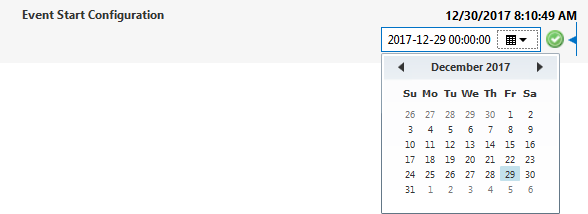
Note
- To limit the selection to dates, specify "date" in the options attribute.
- The number of decimals (Interprete.Decimals and Display.Decimals) must be set to 8.
See also
DataMiner Protocol Markup Language: