Toggle button
A toggle button allows the user to choose one from two predefined options.
To define a toggle button, set Type to "togglebutton", and provide a discrete list with the two available options.
<Param id="200">
<Name>PollingToggleButton</Name>
<Description>Polling</Description>
<Type>read</Type>
<Interprete>
<RawType>numeric text</RawType>
<Type>double</Type>
<LengthType>next param</LengthType>
</Interprete>
<Display>
<RTDisplay>true</RTDisplay>
</Display>
<Measurement>
<Type>discreet</Type>
<Discreets>
<Discreet>
<Display>Disabled</Display>
<Value>0</Value>
</Discreet>
<Discreet>
<Display>Enabled</Display>
<Value>1</Value>
</Discreet>
</Discreets>
</Measurement>
</Param>
<Param id="201" setter="true">
<Name>PollingToggleButton</Name>
<Description>Polling</Description>
<Type>write</Type>
<Interprete>
<RawType>numeric text</RawType>
<Type>double</Type>
<LengthType>next param</LengthType>
</Interprete>
<Display>
<RTDisplay>true</RTDisplay>
</Display>
<Measurement>
<Type>togglebutton</Type>
<Discreets>
<Discreet>
<Display>Disabled</Display>
<Value>0</Value>
</Discreet>
<Discreet>
<Display>Enabled</Display>
<Value>1</Value>
</Discreet>
</Discreets>
</Measurement>
</Param>
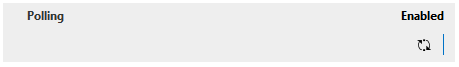
Note
A toggle button is typically preferred over a dropdown list containing two entries when it is clear what the second entry will be from reading the first entry (e.g. On/Off, Enabled/Disabled, etc.).
See also
DataMiner Protocol Markup Language: