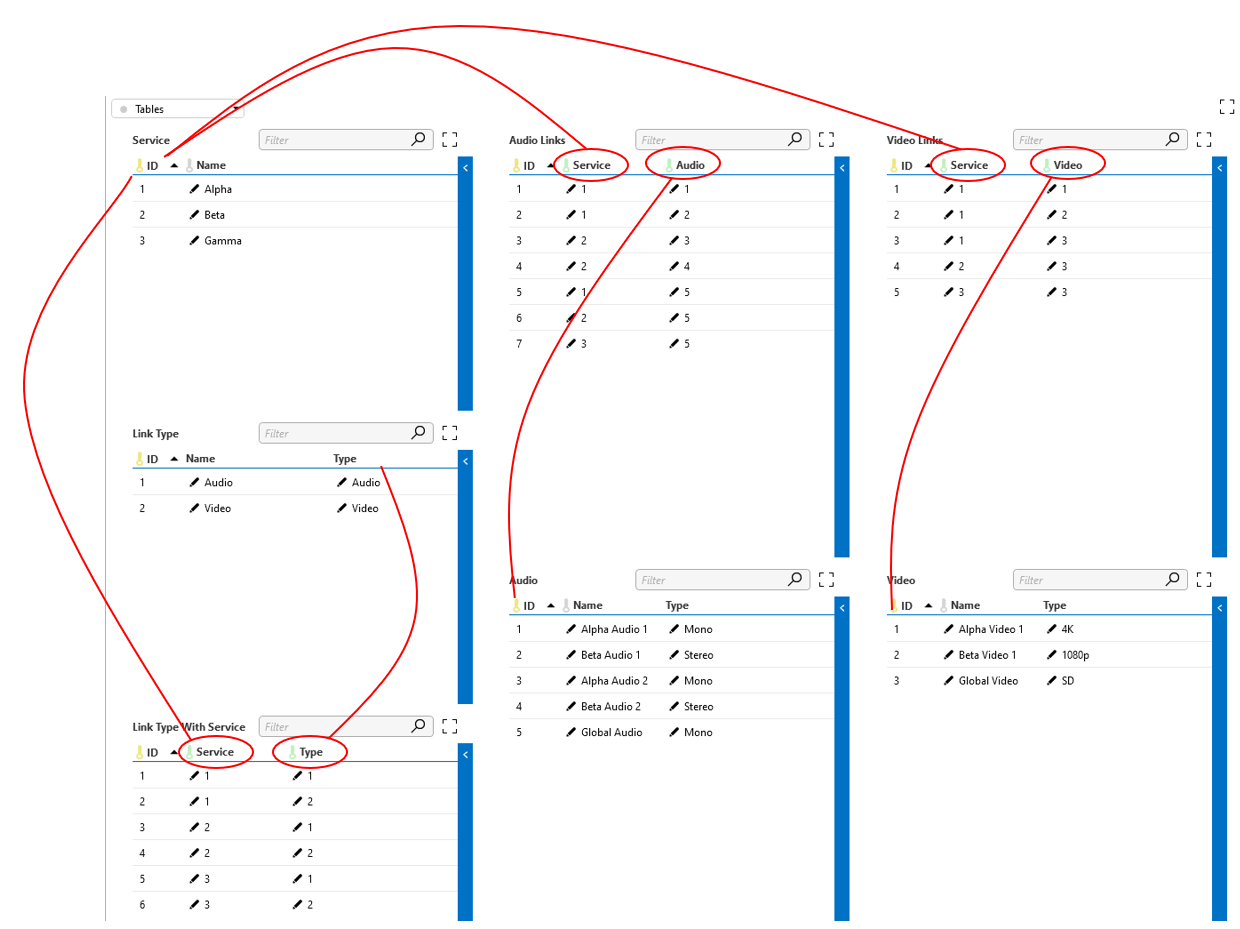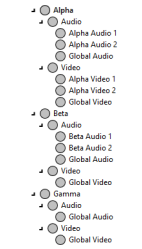M:N relations
The following example shows how an M-to-N relation can be modeled for use in a tree control.
Suppose we want to create a tree control that lists all services and the audio and video streams that are part of the services. A service can consist of multiple audio and video streams and an audio (or video) stream can belong to multiple services. This is a so-called many-to-many (M:N) relation. This can be implemented as follows:
Create three tables:
Services (ID 1000): Contains the services
<Param id="1000" trending="false"> <Name>services</Name> <Description>Services</Description> <Type>array</Type> <ArrayOptions index="0" options=";naming=/1002"> <ColumnOption idx="0" pid="1001" type="autoincrement" options="" /> <ColumnOption idx="1" pid="1002" type="retrieved" options=";save" /> </ArrayOptions> <Display> <RTDisplay>true</RTDisplay> </Display> </Param>Audio (ID 4000): Contains the audio streams
<Param id="4000" trending="false"> <Name>audio</Name> <Description>Audio</Description> <Type>array</Type> <ArrayOptions index="0" displayColumn="1"> <ColumnOption idx="0" pid="4001" type="autoincrement" options="" /> <ColumnOption idx="1" pid="4002" type="retrieved" options=";save" /> <ColumnOption idx="2" pid="4003" type="retrieved" options=";save" /> </ArrayOptions> <Display> <RTDisplay>true</RTDisplay> </Display> </Param>Video (ID 6000): Contains the video streams
<Param id="6000" trending="false"> <Name>video</Name> <Description>Video</Description> <Type>array</Type> <ArrayOptions index="0" options=";naming=/6002"> <ColumnOption idx="0" pid="6001" type="autoincrement" options="" /> <ColumnOption idx="1" pid="6002" type="retrieved" options=";save" /> <ColumnOption idx="2" pid="6003" type="retrieved" options=";save" /> </ArrayOptions> <Display> <RTDisplay>true</RTDisplay> </Display> </Param>
Next, create the following two tables:
Audio Links (ID: 3000): Links the audio streams to the services they are part of.
<Param id="3000" trending="false"> <Name>audioLinks</Name> <Description>Audio Links</Description> <Type>array</Type> <ArrayOptions index="0"> <ColumnOption idx="0" pid="3001" type="autoincrement" options="" /> <ColumnOption idx="1" pid="3002" type="retrieved" options=";foreignKey=1000" /> <ColumnOption idx="2" pid="3003" type="retrieved" options=";foreignKey=4000" /> </ArrayOptions> <Display> <RTDisplay>true</RTDisplay> </Display> </Param>Video Links (ID: 5000): Links the video streams to the services they are part of.
<Param id="5000" trending="false"> <Name>videoLinks</Name> <Description>Video Links</Description> <Type>array</Type> <ArrayOptions index="0"> <ColumnOption idx="0" pid="5001" type="autoincrement" options="" /> <ColumnOption idx="1" pid="5002" type="retrieved" options=";foreignKey=1000" /> <ColumnOption idx="2" pid="5003" type="retrieved" options=";foreignKey=6000" /> </ArrayOptions> <Display> <RTDisplay>true</RTDisplay> </Display> </Param>
Finally, create two additional intermediate tables, which are required for the tree control.
Link Type (ID: 2000): Contains the different child node options for the services (Audio/Video).
<Param id="2000" trending="false"> <Name>linkType</Name> <Description>Link Type</Description> <Type>array</Type> <ArrayOptions index="0"> <ColumnOption idx="0" pid="2001" type="autoincrement" options=";save" /> <ColumnOption idx="1" pid="2002" type="retrieved" options=";save" /> <ColumnOption idx="2" pid="2003" type="retrieved" options=";save" /> </ArrayOptions> <Display> <RTDisplay>true</RTDisplay> </Display> </Param>Link Type With Service (ID: 7000): Links the services with the correct link type.
<Param id="7000" trending="false"> <Name>tblLink_TypeWithService</Name> <Description>Link Type With Service</Description> <Type>array</Type> <ArrayOptions index="0" displayColumn="0"> <ColumnOption idx="0" pid="7001" type="autoincrement" options=""/> <ColumnOption idx="1" pid="7002" type="retrieved" options=";foreignKey=1000"/> <ColumnOption idx="2" pid="7003" type="retrieved" options=";foreignKey=2000"/> </ArrayOptions> <Display> <RTDisplay>true</RTDisplay> </Display> </Param>
Define the following relations:
<Relations> <Relation path="1000;3000;4000" options="includeInAlarms:topology1"/> <Relation path="1000;5000;6000" options="includeInAlarms:topology2"/> <Relation path="1000;7000;2000" options="includeInAlarms:topology3"/> </Relations>The table hierarchy of the tree control is then defined as follows:
<TreeControls> <TreeControl parameterId="5" readOnly="false"> <Hierarchy> <Table id="1000"/> <Table id="2000" parent="1000"/> <Table id="4000" parent="2000" condition="2003:audio;filter:fk=1001"/> <Table id="6000" parent="2000" condition="2003:video;filter:fk=1001"/> </Hierarchy> <ReadonlyColumns>2003</ReadonlyColumns> <OverrideDisplayColumns>2002</OverrideDisplayColumns> </TreeControl> </TreeControls>The line
<Table id="4000" parent="2000" condition="2003:audio;filter:fk=1001"/>specifies that nodes from table 4000 must be put under the node(s) of table 2000 if- column 2003 is "audio" ("2003:audio"), and
- the row has an m:n relationship with the ancestor node from table 1000 ("filter:fk=1001")
When
"filter:fk=1001"is specified, only rows that have a foreign key to the parent node from 1000 will be added.The resulting tree control looks like this: