InterApp customizations
Custom serializer
The InterAppCall library uses a special serializer that has been deliberately tweaked, adjusted, and heavily tested to work with almost any possible scenario. However, it also supports developers writing their own serializers and using those.
Any factory method that creates an InterApp call or message and any method to send the InterApp call or message has an overload that takes a class implementing the Skyline.DataMiner.Core.InterAppCalls.Common.Serializing.ISerializer interface.
This interface requires one method to serialize and one method to deserialize. You can create your own logic to do this and provide this to your methods, and it will override the internal serializer with your own logic.
Creating a simple executor
Where the API describes the different messages and their content, the executor will define how an incoming message should be handled.
The executor is never shared between connectors or automation scripts. You create it at the destination of a message, and it is unique to that connector. It will hold all the methods that can access the content of the message and do something with it.
You create it by making a new class that inherits from the SimpleMessageExecutor<T>, where T is a class from your messages defined in the API.
public class MyMessageExecutor : SimpleMessageExecutor<MyMessage>
The Visual Studio IDE will then assist you in correctly implementing your simple executor.
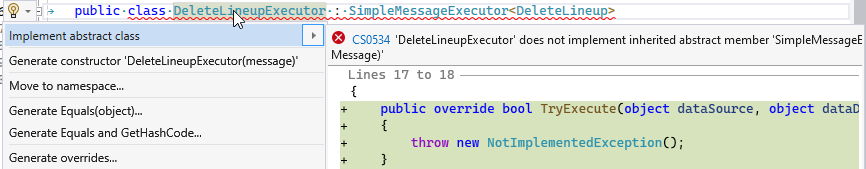
The simple executor has a single method (TryExecute) that will by default be called when a message is executed.
Default execute code (happens in background):
return simpleMessageExecutor.TryExecute(dataSource, dataDestination, out optionalReturnMessage);
The TryExecute methods have object arguments, usually SLProtocol or IEngine. These can also be used for a custom class with data, a database object, etc. so that you as a developer have more flexibility.
public override bool TryExecute(object dataSource, object dataDestination, out Message optionalReturnMessage)
{
SLProtocol protocolSource = (SLProtocol)dataSource;
bool allowed = GetPermission(protocolSource);
if (!allowed)
{
optionalReturnMessage = null;
return false;
}
...
optionalReturnMessage = new MyResponse();
return true;
}
Note
A return message does not necessarily need to be something to send to an external destination. A message could also be part of an internal API used to move data between classes, methods, or QActions within your own connector. This can also be returned.
Tip
If your logic is more complex and needs better structure, consider using the executor. This approach is ideal for complex situations and allows for clarity and flexibility.
Disabling message broker
When InterApp calls are used with DataMiner 10.3.12 or higher, by default the message broker will be used instead of SLNet subscriptions for the responses. This results in a big improvement on scalability and performance.
However, you can override this change in behavior so that your calls still use SLNet subscriptions for the reply methods. To do so, set the allowBroker argument to false in the Send method.
Note
The message broker can also be disabled system-wide with the LegacyInterAppSubscriptions soft-launch option. See Soft-launch options.