About the InterApp framework
The InterApp framework, available through the NuGet package Skyline.DataMiner.Core.InterAppCalls.Common, provides a C# message and response architecture that can be used in several ways:
- From element to element and back.
- From Automation script to element and back.
- From application on the same server to element and back.
Using InterApp calls provides you with:
- The ability to send a message to an element.
- The ability to wait for a return message.
- The ability to send many messages in a bulk call.
- A user-friendly and flexible way to define any class you want as a message.
- The ability to balance maintainability versus messaging speed as needed for your project.
The InterApp framework is mainly intended to be used within large projects where inter-element or inter-Automation communication is required, so you can adjust source and destination code to create and parse the messages.
Requirements
DataMiner requirements
There are currently two ranges of the InterApp framework:
- 1.0.x: This range requires at least DataMiner version 10.1.0.
- 1.1.x: This range requires at least DataMiner version 10.4.0.
Note that using DataMiner 10.3.12 or higher is highly recommended, as this version introduces significant efficiency increases, as illustrated in the metrics below.
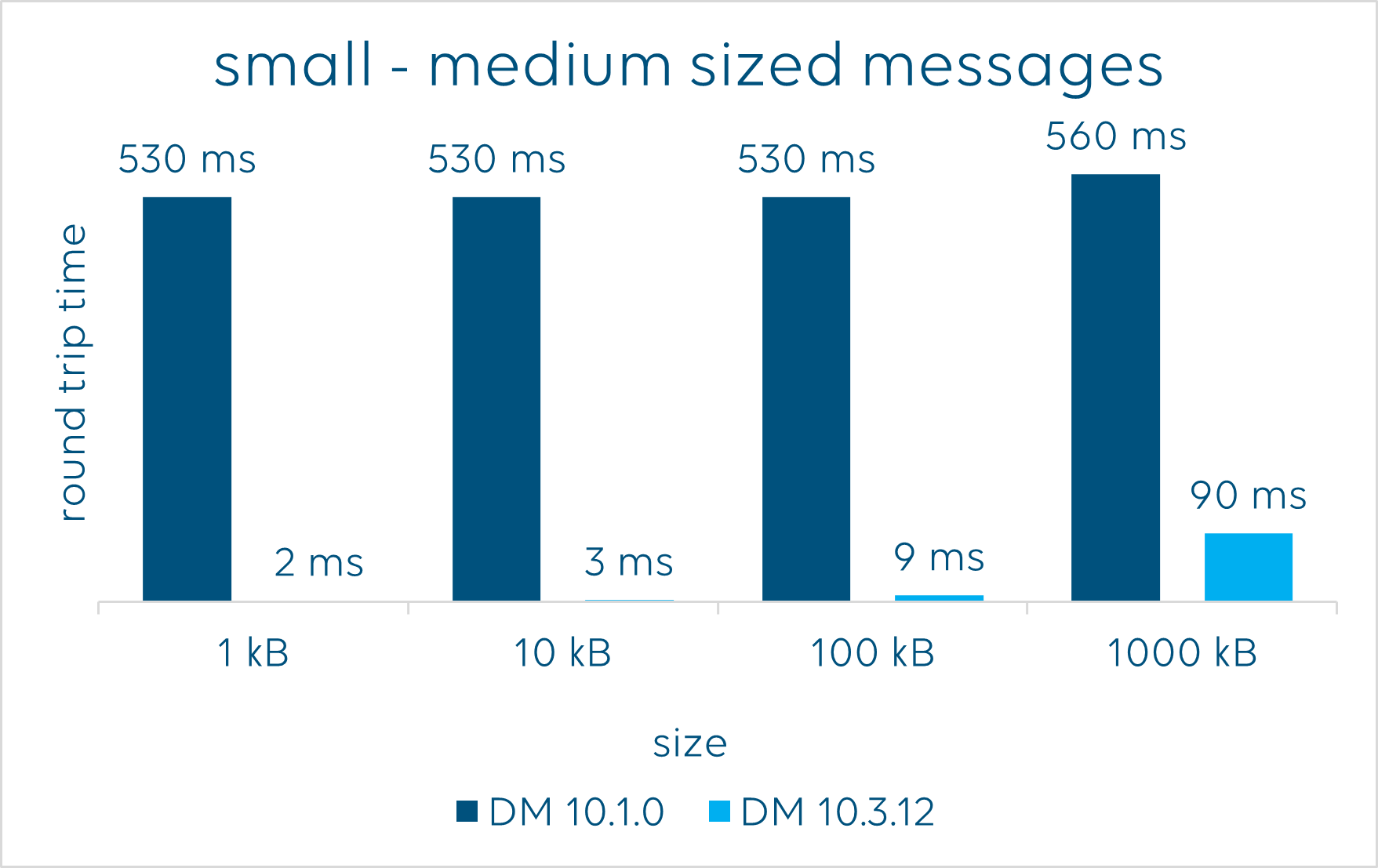
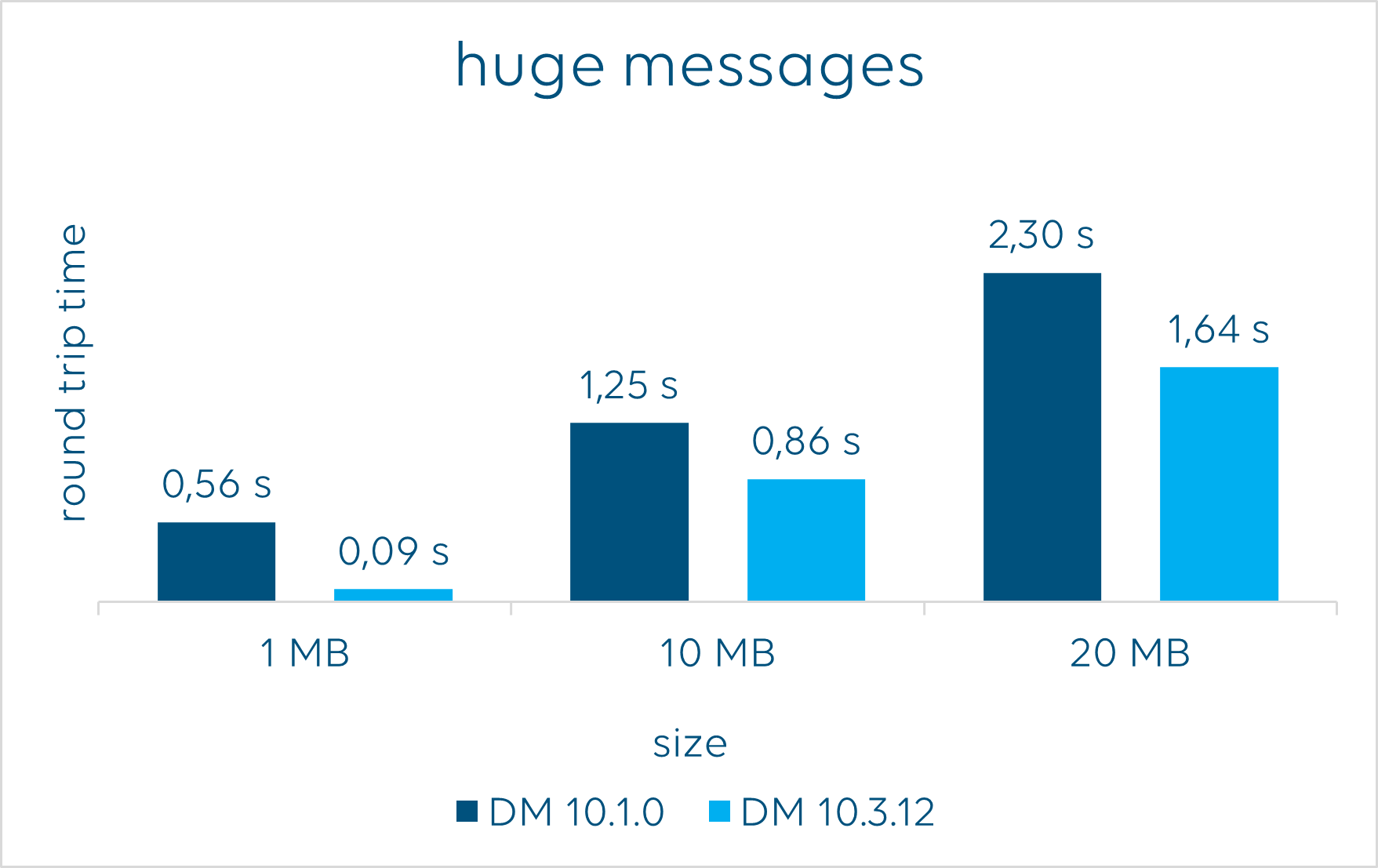
Connector requirements
Two parameters have been reserved to be used in every protocol that wants to communicate with the InterApp classes. However, you can add additional different custom parameters within a project if you have control over every protocol and Automation script used in it. This can be efficient in situations where there are many external sources requiring responses from a single element. A few extra receiver-return parameters can reduce traffic in the DataMiner System.
The following two parameters must always be added and processed:
<Param id="9000000" trending="false">
<Name>interApp_receive</Name>
<Description>Inter App Receiver</Description>
<Information>
<Subtext>Contains the raw serialized InterApp Command (InterAppCall or Message) sent from an external source.</Subtext>
</Information>
<Type>read</Type>
<Interprete>
<RawType>other</RawType>
<LengthType>next param</LengthType>
<Type>string</Type>
</Interprete>
<Display>
<!--Used for Inter App communication.-->
<RTDisplay onAppLevel="true">true</RTDisplay>
</Display>
<Measurement>
<Type>string</Type>
</Measurement>
</Param>
<Param id="9000001" trending="false">
<Name>interApp_return</Name>
<Description>Inter App Return</Description>
<Information>
<Subtext>Contains the raw serialized Message that serves as a response to an external source.</Subtext>
</Information>
<Type>read</Type>
<Interprete>
<RawType>other</RawType>
<LengthType>next param</LengthType>
<Type>string</Type>
</Interprete>
<Display>
<!--Used for Inter App communication.-->
<RTDisplay onAppLevel="true">true</RTDisplay>
</Display>
<Measurement>
<Type>string</Type>
</Measurement>
</Param>
Compatibility
Compatibility with GQI
GQI requires assemblies to run in a 64-bit environment. Therefore, when referencing InterApp in your ad hoc data source or custom operator from GQI, you must reference Skyline.DataMiner.Core.InterAppCalls.Common 1.1.1.1 or higher.