IDP 1.5.3
New features
New 'File Storage Behavior' setting for configuration backups [ID 42857]
On the General data page of the DataMiner IDP Configuration element, a new File Storage Behavior setting is now available, which determines when backups are stored in the configuration archive in case change detection is used. By default, all backup files will be stored in the configuration archive, but if this setting is set to Only Store on Change, backups will only be stored in the configuration archive when IDP detects a change.
This setting is only applicable when change detection is used. If change detection is not used, all backup files continue to be stored in the configuration archive.
Configuration Management: New column with change detection state per element [ID 43027]
On the Configuration > Summary tab of the IDP app, a new Changes column has now been added. This column represents the state of the change detection. It can contain the following values:
- Unknown: A backup exists, but change detection is not enabled.
- No Change: The latest backup has no changes compared to the previous one.
- Changed: The latest backup has changes compared to the previous one.
Provisioning of devices with unknown CI Type [ID 43095]
It is now possible to provision devices that have been discovered but for which no CI Type has been identified. To do so, on the Inventory > Discovered tab of the IDP app, select the discovered devices and click Provision, and then select the CI Types for the devices in the Unknown CI Types section.
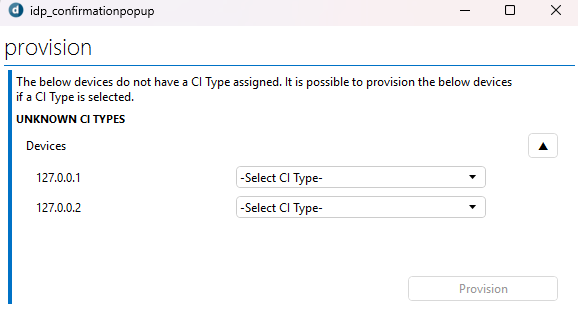
Changes
Enhancements
Information events generated when connections are created, updated, or deleted [ID 42784]
When used with the DataMiner core software version 10.5.7/10.6.0 or higher, IDP will now generate information events when connections are created, updated, or deleted.
Configuration comparison now shown in new window [ID 43181]
On the Configuration > Compare tab of the IDP app, when you click the Compare button, the comparison page is now opened in a new window. Previously, the comparison was embedded within the app, but this could be inconvenient since the IDP visual overview does not support scaling.
Fixes
DataMiner IDP Configuration: Failure to connect to remote location mapped as network drive [ID 42548]
When a remote location was also mapped as a network drive on the host OS, it could occur that the DataMiner IDP Configuration element failed to connect and backup to/from that remote location.
DataMiner IDP Configuration: RTE when bulk backup jobs took a long time to complete [ID 42549]
When many slow backup jobs were requested at the same time, an RTE and memory leak in the SetParameterThread could occur. To prevent this, the IDP Configuration element now queues and handles backup jobs using a dedicated worker thread.
Configuration Management subscript failed when changing value of password parameter [ID 43124]
When a subscript of the IDP_ConfigurationMgmt script tried to change the value of a password parameter, this would fail because the script could not verify the set of the password field. To resolve this issue, the IDP_ConfigurationMgmt script now calls the backup script with the PerformChecks property set to false.