Configuring resources
On the Planned Maintenance tool's Configuration page, you find two essential configuration tables. These tables are crucial for validating the entered resource's status as a valid entity during the creation process. Set up these resource validation configuration tables before creating maintenance events.
The Resource Types table delimits the supported resources.
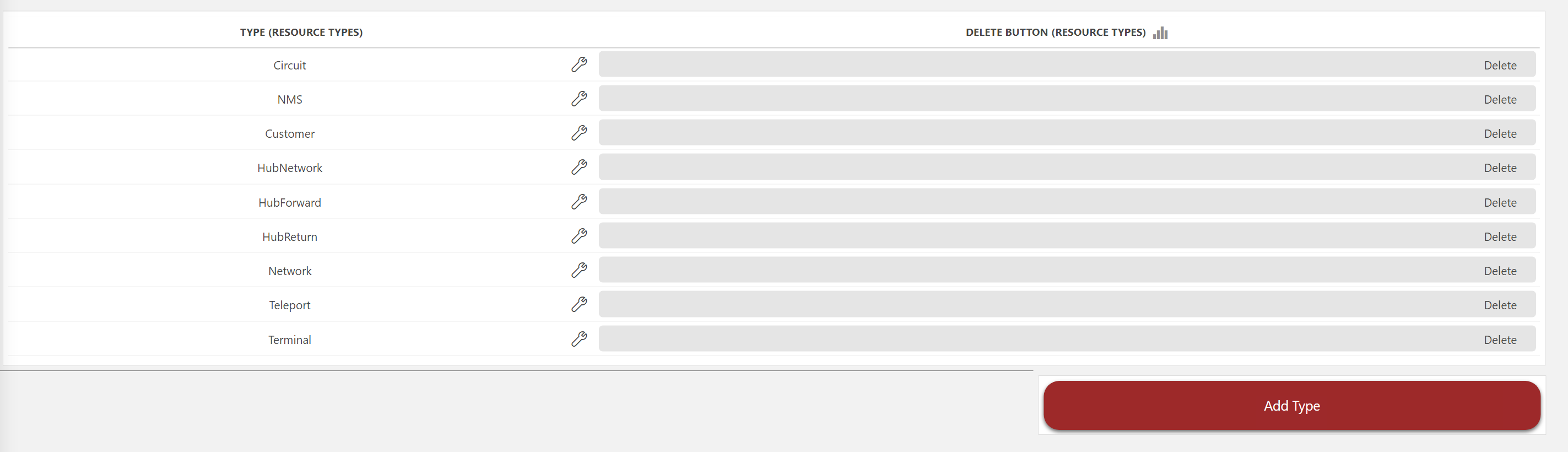
To configure a new PLM resource type:
Click Add Type.
Choose a name for the resource type. We recommend choosing a descriptive name that ensures intuitive use of the app.
Select OK.
Note
- To edit one of the resource types, click the pencil icon next to the type name.
- To delete one of the resource types, click the Delete button in the Delete Button column of the resource type.
The Resource Subscribers table allows the PLM tool to reference both table and standalone parameters for the specified protocol.
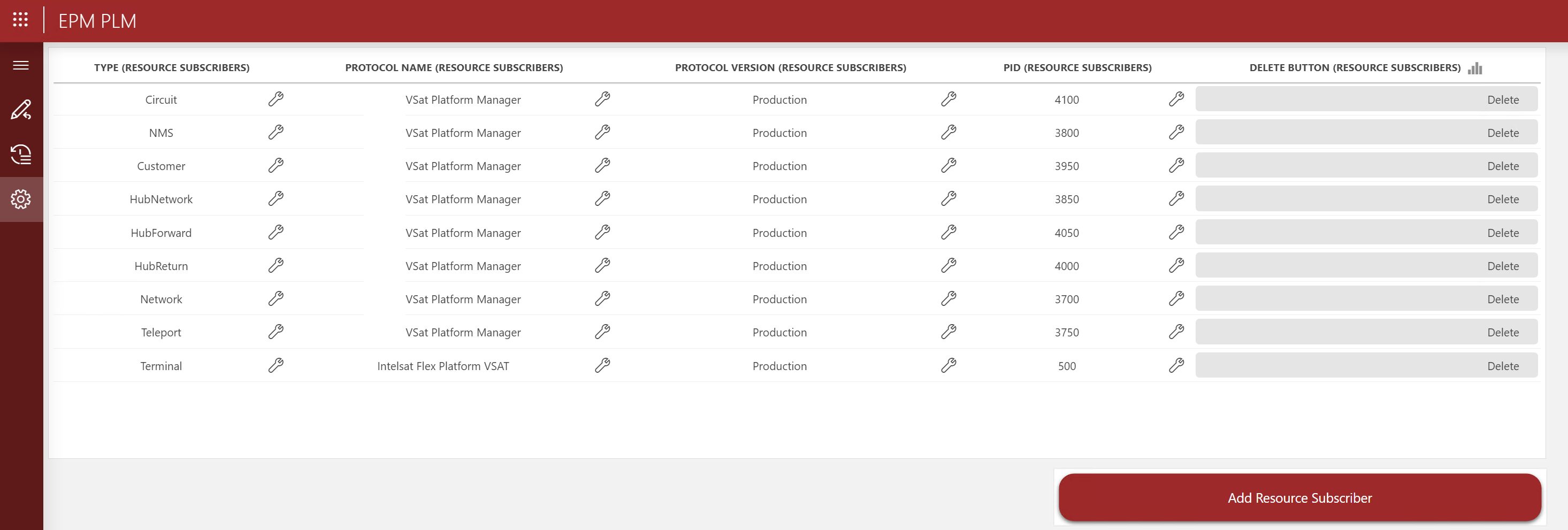
To configure a new PLM resource subscriber:
Click Add Resource Subscriber.
In the pop-up window, specify the following information:
Select the type of resource you want to use. The list of of available resource types consists of the ones listed in the Resource Types table.
Enter a valid protocol name. Ensure that this name matches the case-sensitive protocol name in Cube exactly.
Enter a valid protocol version that is in use. Ensure this version matches the protocol version in Cube exactly.
Enter the parameter ID (PID) for the parameter that correlates to the resource being created.
Note
You can use a table PID, a column PID, or an ID of a standalone parameter.
- If a table PID is provided, the resource name is validated as a primary key or display key.
- If a column PID is used, the validation looks for matching values within the specified column.
Select OK.