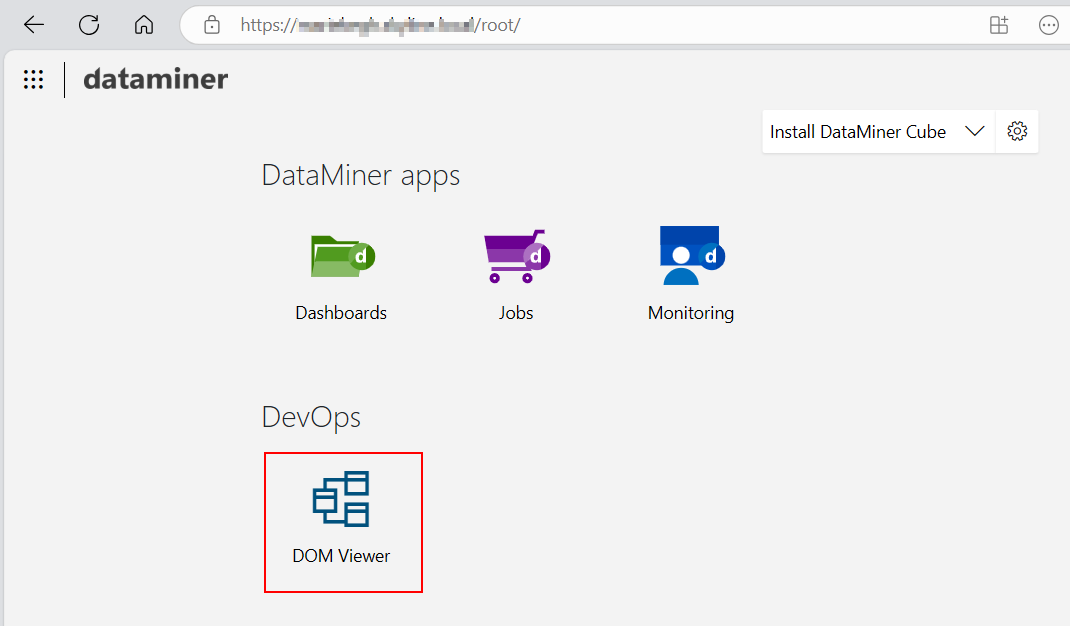Installing the DOM Viewer
Prerequisites
DataMiner version 10.3.10 or higher
A DataMiner System with an indexing database
Deploying the DOM Viewer
Look up the DOM Viewer in the Catalog.
Tip
To get to know this tool, you can instead deploy the tutorial package Tutorial - DOM Viewer from the Catalog. This package includes the DOM Viewer itself as well as the example modules used in Kata #54: DOM Viewer.
Click the Deploy button.
Select the target DataMiner System and confirm the deployment. The package will be pushed to the DataMiner System.
When the deployment is complete, you will be able to find the DOM Viewer on the root page of your DataMiner System, in the DevOps section.