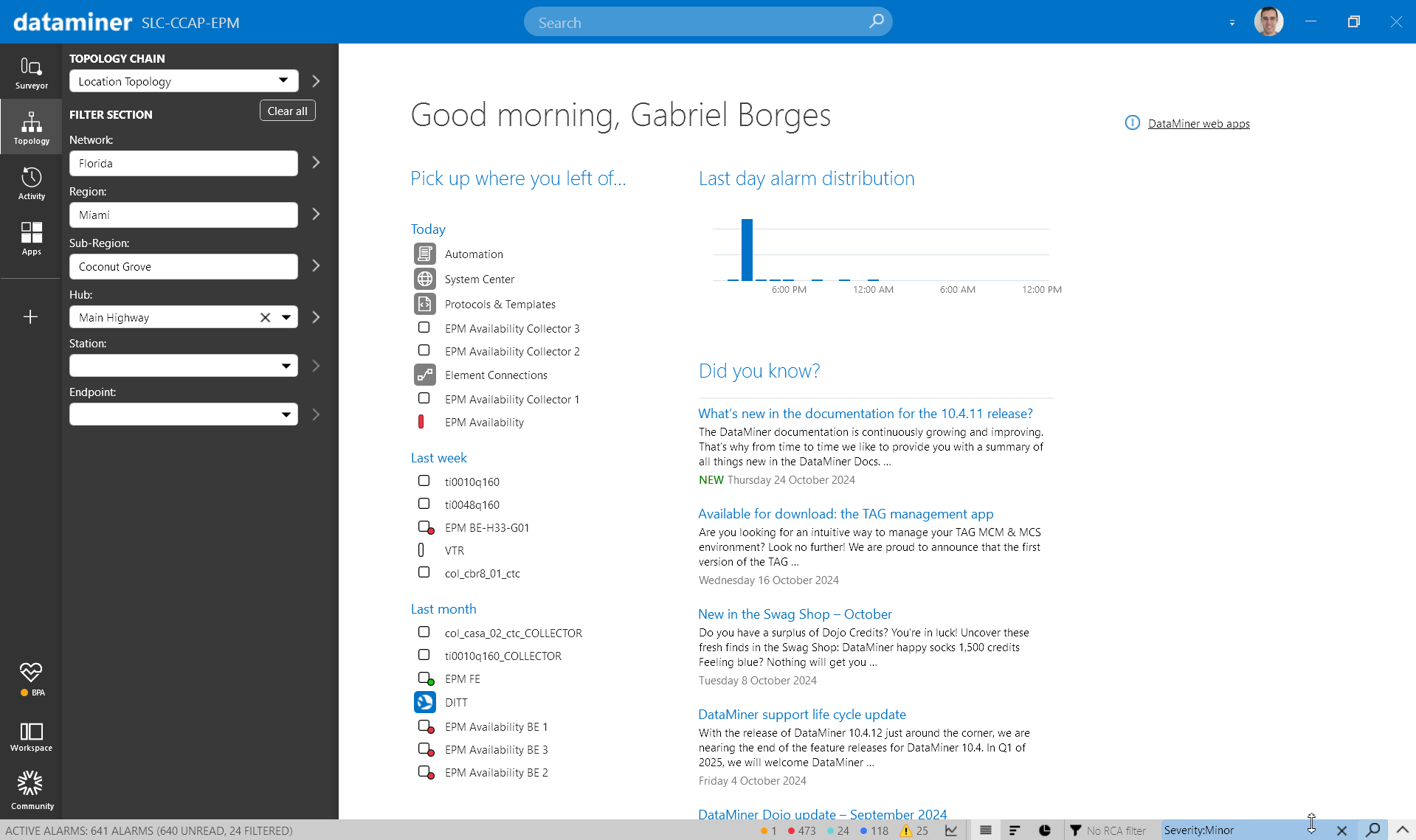Using the EPM Availability Solution
Topology app
To navigate through your network using the EPM Topology app, search and select an entry on the level where it resides, and the dropdown boxes below it will show all associated entities.
Click the arrow pointing right to open the EPM card with a visual overview, data section, all associated entities in a table, and the topology diagram.
At the top, you can change the topology chain to see other levels.
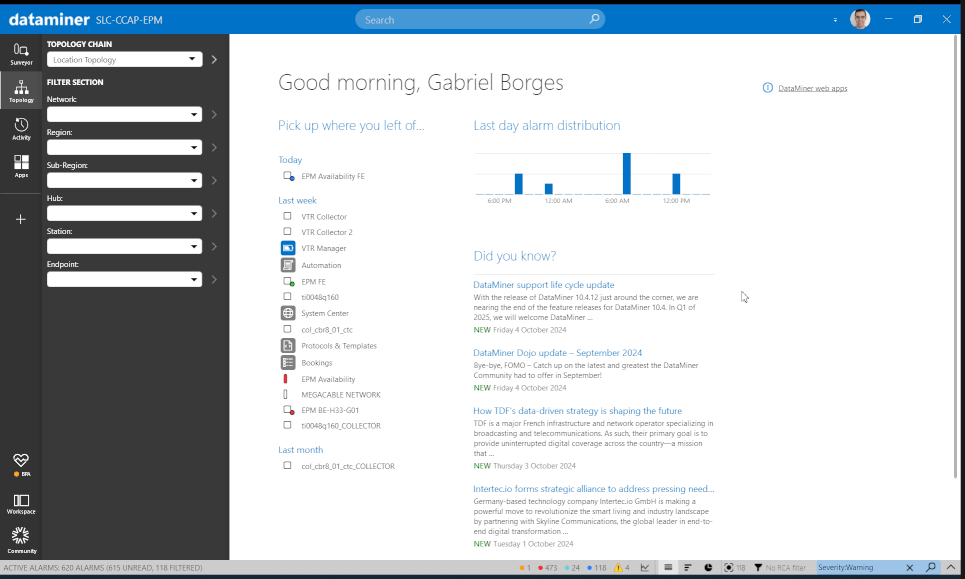
Visual Overview pages
All topology levels have a Visual Overview page associated with them, which contains links to a low-code app where the selected level will be preselected.
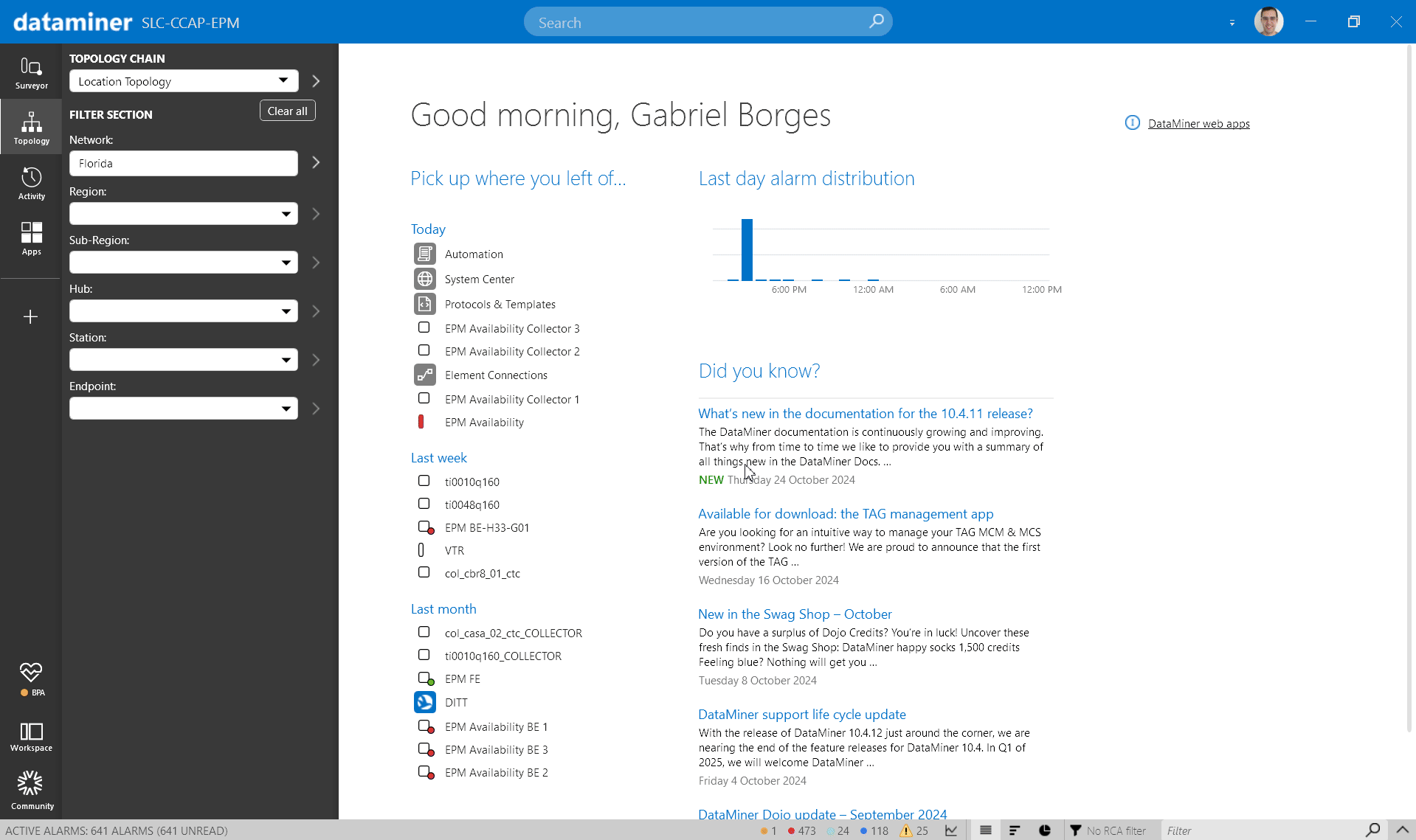
Navigation from alarms
Double-click an EPM alarm to quickly navigate to the relevant Topology level. This will open the visual page of the EPM entity associated with the alarm.