How DataMiner offloads data
As soon as the offload database is activated, data from the DataMiner System will be offloaded to it. Data from before the time of activation will not be offloaded. If the offload database is deactivated for some time and then activated again, there will be a gap in the data stored in the offload database.
If the offload database cannot be reached for some time while it is activated, the offload files will be stored (in the folder C:\Skyline DataMiner\System Cache\Offload\) for as long as the database cannot be reached. As soon as the connection has been established again, the offload files will be processed.
Note
For logging related to offload database connection issues, check the SLDBConnection.txt log file.
Offload database of type MySQL
SLDatabase.dll orders Mysql.data.dll to load a CSV file into a particular database table by sending it the query to be executed.
Example:
LOADDATA LOCAL INFILE ‘C:\SKYLINE DATAMINER\SYSTEM CACHE\OFFLOAD\data.csv’INTO TABLE ALARMMysql.data.dll reads the CSV file.
Mysql.data.dll pushes the contents to the MySQL database via IP port 3306.
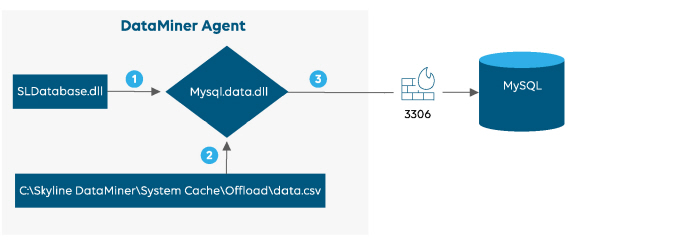
Offload database of type MSSQL
SLDatabase.dll orders system.data.dll to load a CSV file into a particular database table by sending it the query to be executed.
Example:
BULK INSERT ALARM FROM‘\\[DMAIP]\Offload’ WITH (DATAFILETYPE=’wildcard’, FIELDTERMINATOR = ‘\t’)system.data.dll forwards the query to the MSSQL database via IP port 1433.
See also: https://msdn.microsoft.com/en-us/library/cc646023.aspx
The MSSQL database fetches the CSV file from the shared folder on the DataMiner Agent via IP ports 139 and 445, and inserts the contents of the file into the table in question.
See also: https://technet.microsoft.com/en-us/library/cc731402(v=ws.11).aspx
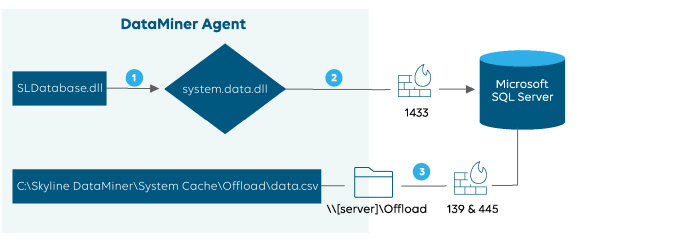
Note
The folder C:\Skyline DataMiner\System Cache\Offload has to be shared as “\\[server]\Offload” with anonymous access. See also: Configuring data offloads to an MSSQL database in another domain.
Offload database of type Oracle
DataMiner copies the CSV file to be offloaded to the shared folder on the Oracle database server via IP ports 139 and 445.
See also: https://technet.microsoft.com/en-us/library/cc731402(v=ws.11).aspx
SLDatabase.dll orders Oracle.ManagedDataAccess.dll to load the CSV file into a particular database table by sending it the queries to be executed.
Example:
CREATE TABLE ALARM_load + [definition] + LOCATION (‘[localPath in Db.xml]’)MERGE INTO ALARM USING (SELECT x FROM ALARM_load)…DROP TABLE ALARM_loadOracle.ManagedDataAccess.dll forwards the queries to the Oracle database via IP port 1521.
See also: https://docs.oracle.com/cd/B19306_01/install.102/b15660/app_port.htm
The Oracle database fetches the CSV file from its (local) shared, and inserts the contents of the file into the table in question.
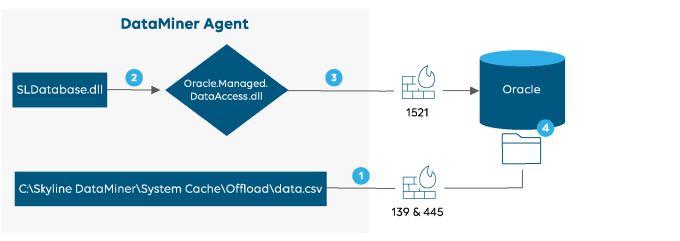
Note
On the Oracle database server, a shared folder has to be created, the DataMiner Agents have to be granted access to that shared folder, and a RemoteFileShare tag has to be configured in the DB.xml file of the DataMiner server. See Configuring data offloads to an Oracle database.