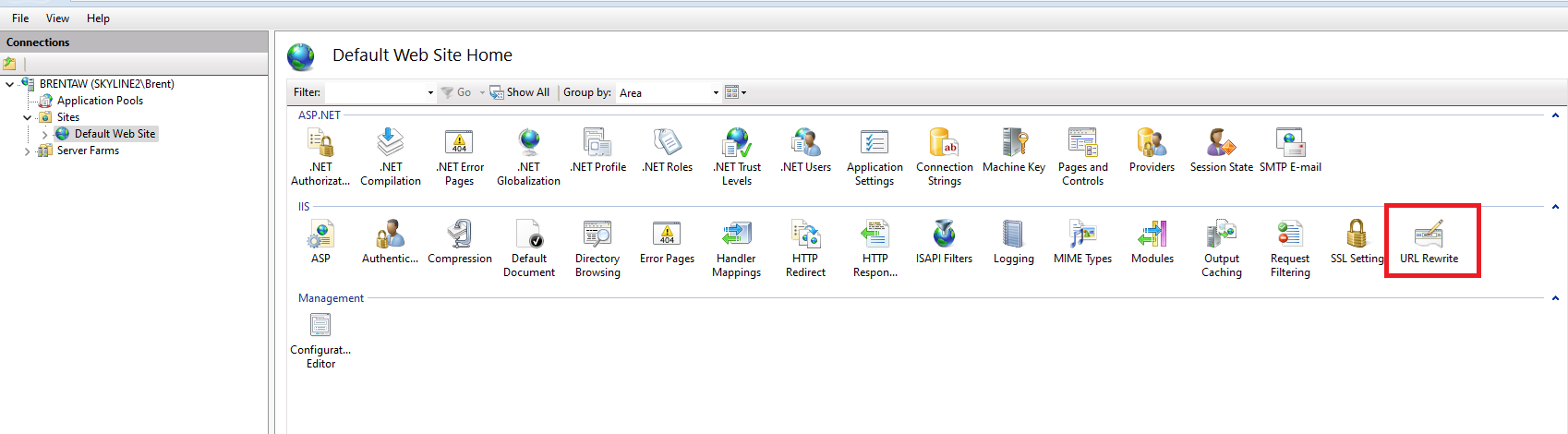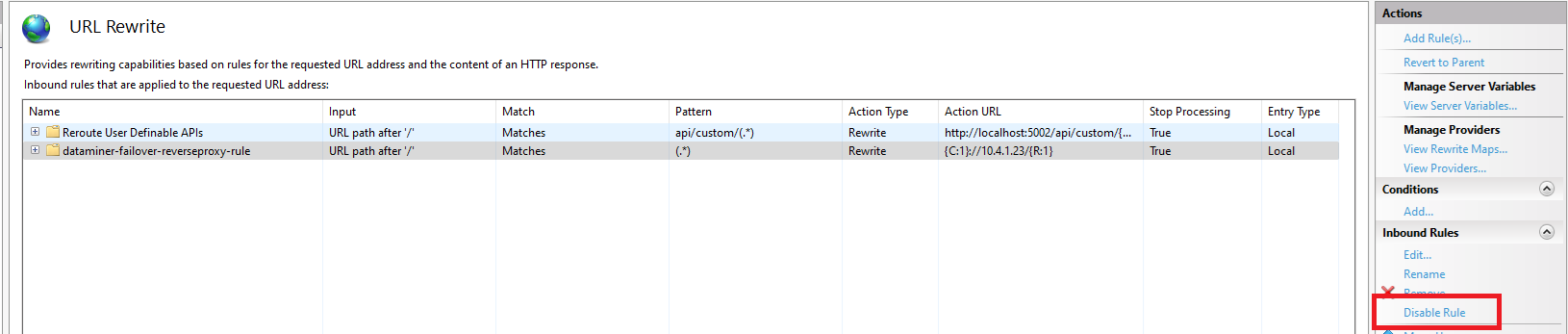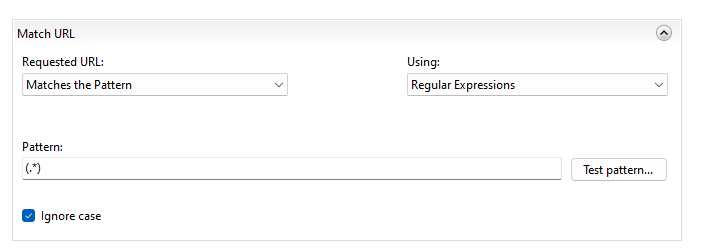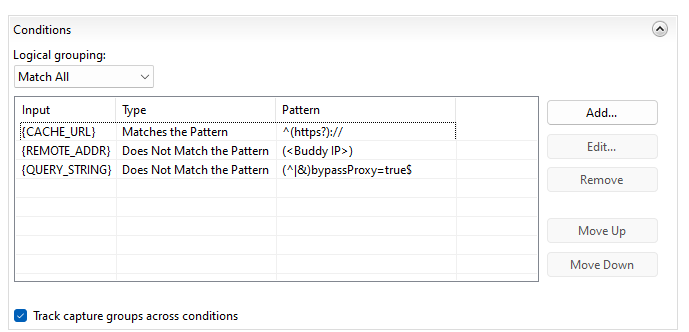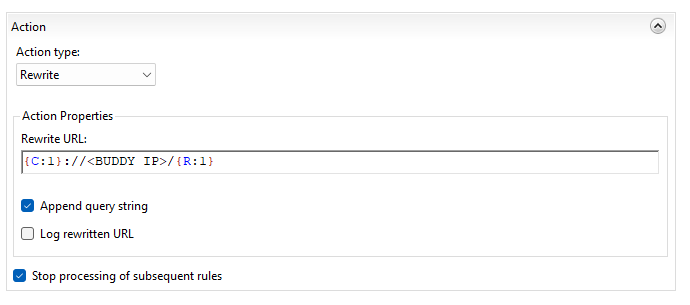What if I have connection issues after a Failover switch?
It is possible that, after a Failover switch, you run into connection issues because of incorrect routing mechanisms to the correct Agent.
Failover pairs using virtual IP addresses may run into connection issues because the servers' routing tables have been altered. This problem is caused by the way persistent routes have been defined.
To fix the problem, you need to recreate the routes and explicitly specify an interface for them to bind to.
Note
It is best to do this from a remote desktop session on the other Agent, as deleting the routes could otherwise kill your session.
In a command prompt window, execute the following command:
route printThis will produce a list like the following one:
Interface List 23...b8 ac 6f 15 15 1a ......BASP Virtual Adapter #4 20...b8 ac 6f 15 15 1a ......BASP Virtual Adapter #2 21...b8 ac 6f 15 15 1a ......BASP Virtual Adapter #3 24...b8 ac 6f 15 15 1e ......BASP Virtual Adapter #6 1...........................Software Loopback Interface 1 22...00 00 00 00 00 00 00 e0 Microsoft ISATAP Adapter #2 17...00 00 00 00 00 00 00 e0 Microsoft ISATAP Adapter #4Also, there will be a list of persistent routes for IPv4:
Persistent routes: Network Address Netmask Gateway Address Metric 1.2.3.4 255.255.255.0 5.6.7.8 1In another command prompt window, execute the following commands for each of the listed persistent routes.
In the lines below, replace the IP addresses and masks by the ones in the list above, and replace “X” by the correct interface ID. In the list above, “23”, “20”, “21” and “24” are correct interface IDs.
route delete 1.2.3.4 route add 1.2.3.4 mask 255.255.255.0 5.6.7.8 IF X -pNote
Make sure that you use the correct interface ID for the route to go through. In the example above, this should be the interface through which the 5.6.7.8 gateway address can be reached. "Ipconfig /all" might help for you to select the correct interface. If an interface exists for which the route gateway address falls within the subnet for that interface, that interface should be used (e.g. a local interface having IP address 5.6.0.1 and mask 255.255.0.0).
Once the routes have been recreated with an interface number assigned, they will no longer disappear from the list of active routes when the virtual IP address is removed because the DMA is stopped or goes offline.