Use this action to send a notification via email.
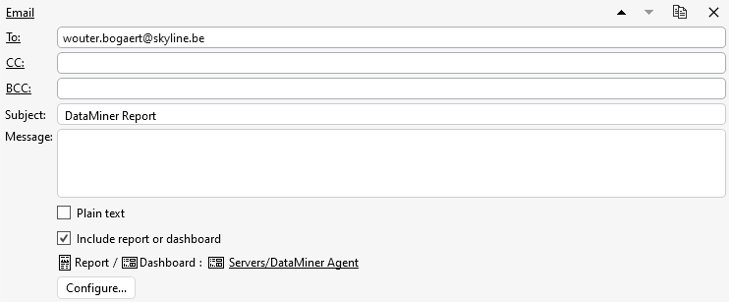
Automation module in DataMiner 10.5.6
You will need to fill in at least the To and Subject fields. The CC, BCC, and Message fields are optional.
The subject and message support the following placeholders:
[dummyX]: This will be replaced with the name of the specific element you want to display. X is the dummy ID.[user]: This will be replaced with the name of the user executing the Automation script.
To send a plain text email, select Plain text.
To include a dashboard in the email, select Include report or dashboard, select an existing dashboard, and optionally click the Configure button to further configure it. See Generating a PDF report based on a dashboard using DataMiner Cube.
You can select any of the dashboards available in the dashboards app.
To include a legacy report in the email, select Include report or dashboard, select an existing report template, and add any required elements, parameters, etc. If you want to specify multiple indices for one table parameter, use a semicolon ";" as separator. If you want to specify multiple parameters for one element, service, or protocol version, assign them all within a single line.
Legacy reports are only available if the legacy Reporter module is still available in your system.
Tip
It is also possible to add this action within a C# block in a script. For more information, see SendEmail, PrepareMailReport and SendReport.