Adding a button
You can add a button to a form to apply an action, e.g. to close a ticket.
For this, you need to first add a behavior definition, and then define the button, so that it can be shown in the UI that triggers the API action.
In the Automation app in DataMiner Cube, run the DOM Editor script. You can find this script in the folder
DOM\DOM Main scripts.The script window will show a list of the available modules, as well as several buttons.
Next to the module in which you want to add a button, click Edit.
A window with four buttons will be displayed.
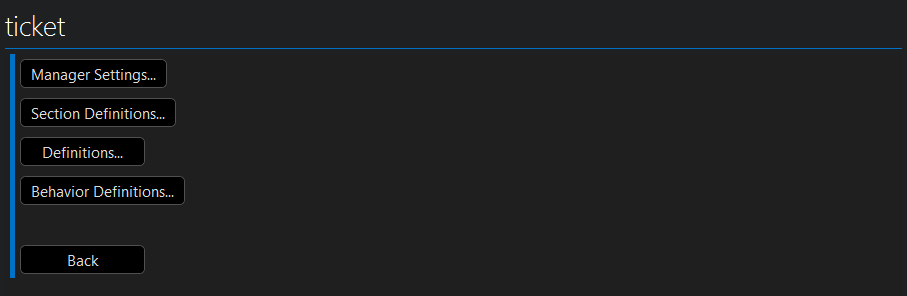
Click Behavior Definitions, and then click New.
Click Actions.
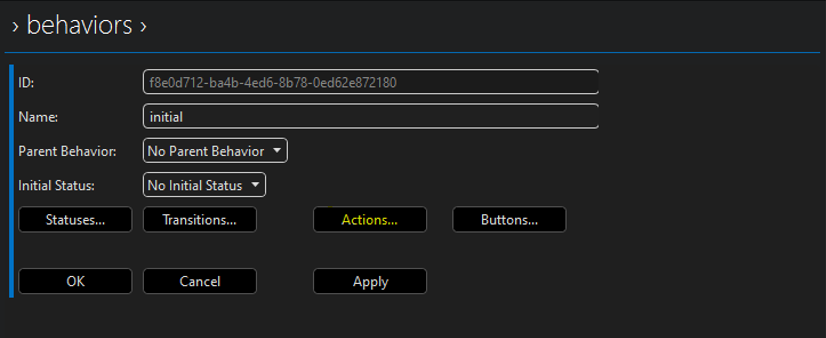
Define the action. For example, for an action to close a ticket, you could configure this as follows:
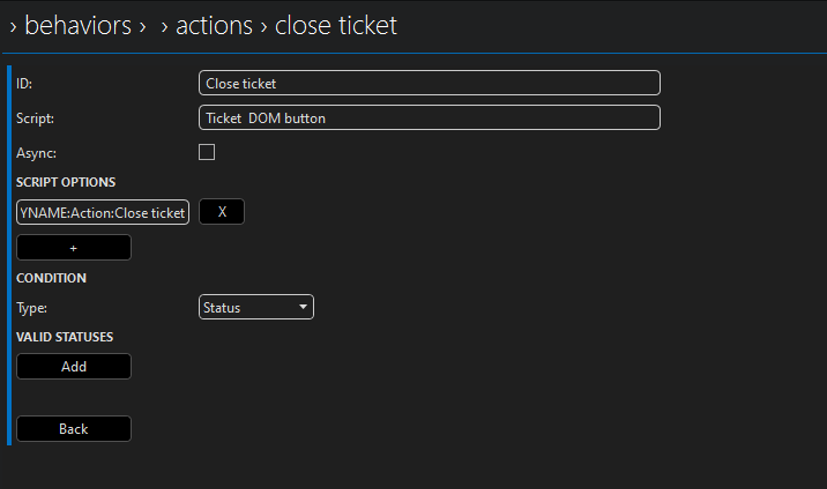
The script options
PARAMETERBYNAME:Action:Close ticketin the example above are used by DataMiner Automation to know which action is triggered.Click Back twice to go back to the behaviors window.
Click Buttons, and click Add.
Configure the button. For example, for a button to close a ticket, you could configure this as follows:
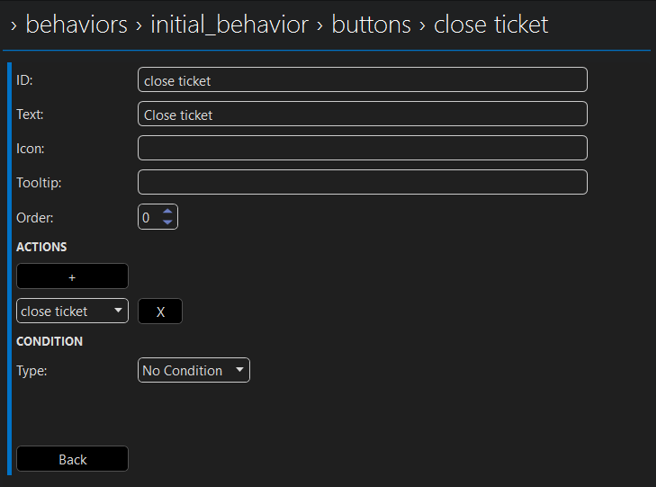
Click Back twice, and click Apply.