Adding a field
The DOM Editor allows you to add a field to an existing section definition. This is possible even when there are instances of that specific object already.
In the Automation app in DataMiner Cube, run the DOM Editor script. You can find this script in the folder
DOM\DOM Main scripts.The script window will show a list of the available modules, as well as several buttons.
Next to the module in which you want to add a field, click Edit.
A window with four buttons will be displayed.
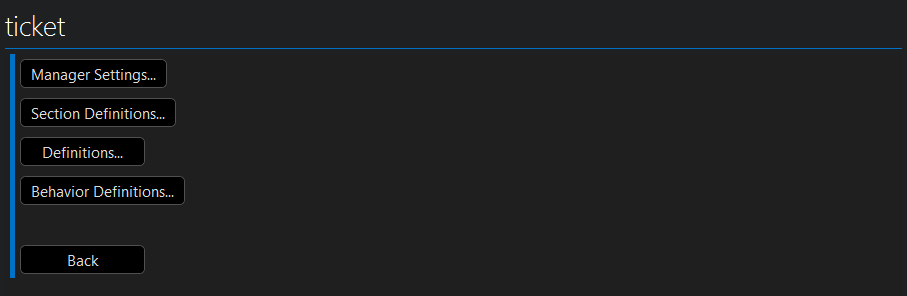
Click Section Definitions.
Click Edit next to the section definition you want to add the field to.
Click Field Descriptors, and click the + button.
Fill in the necessary information for the field and click Back.
Note
If you add a mandatory field, whenever an existing instance is saved, that added mandatory field will need to be filled in.
Click Back again and then click Apply and OK.
Note
You can also add a new section to an existing module and add new fields to that. See Adding a section.