Deleting a section definition
You can only delete a section definition if it no longer contains any fields. See Deleting a field.
In the Automation app in DataMiner Cube, run the DOM Editor script. You can find this script in the folder
DOM\DOM Main scripts.The script window will show a list of the available modules, as well as several buttons.
Next to the module in which you want to delete a section definition, click Edit.
A window with four buttons will be displayed.
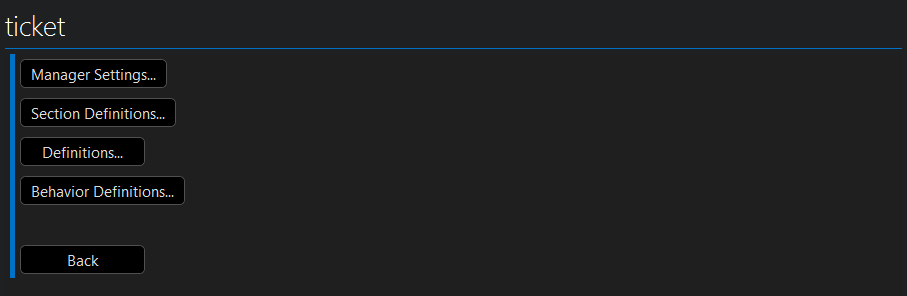
First unlink the section on definition level, because sections can only be deleted if they are not used by a definition:
In the window with the four buttons, click Definitions.
Next to the definition, click Edit.
Click Section Definition Links.
Click the X button next to the section definition.
Click Back and then click Apply to save your change.
Click OK to return to the sections window.
Next to the section you want to delete, click the Delete button.