DomInstance object
A DomInstance object contains the Sections linked to the SectionDefinitions. These sections then contain a FieldValue for each FieldDescriptor defined in the SectionDefinitions.
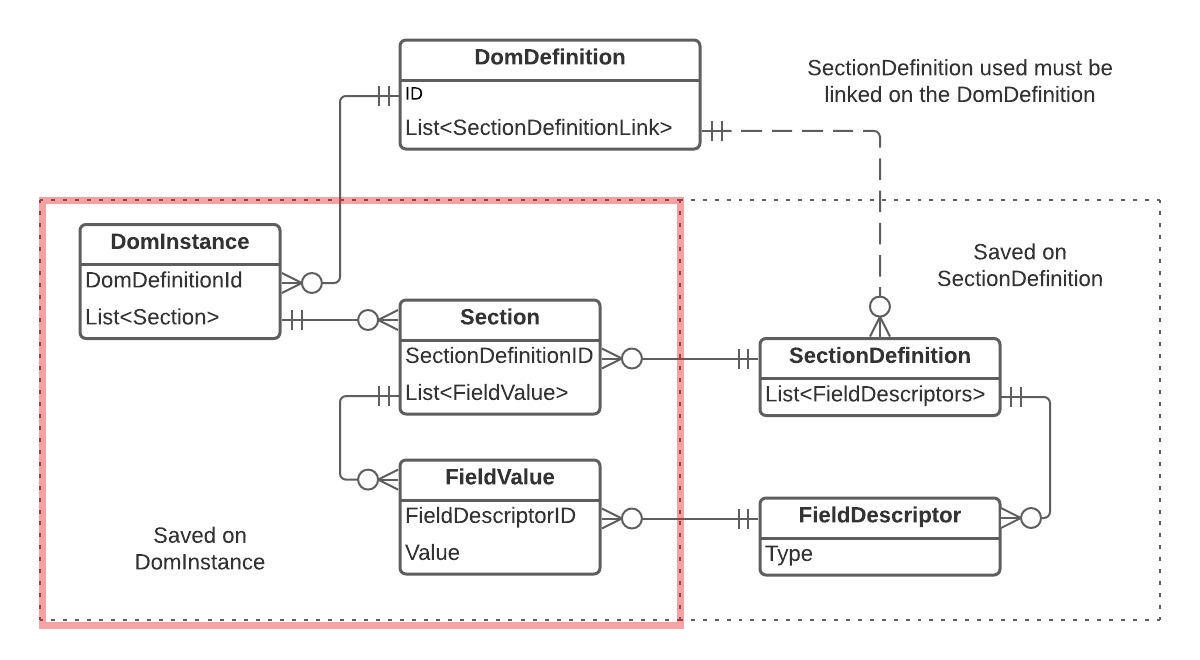
Properties
The table below lists the properties of the DomInstance object. It also indicates whether a property can be used for filtering using the DomInstanceExposers.
Note
From DataMiner 10.3.2/10.4.0 onwards, the DomInstance object also has the ITrackBase properties.
| Property | Type | Filterable | Description |
|---|---|---|---|
| ID | DomInstanceId | Yes | The ID of the DomInstance. |
| DomDefinitionId | DomDefinitionId | Yes | The ID of the DomDefinition that this instance is linked to. |
| Sections | List<Section> | Yes | The Sections that contain the actual values for the FieldDescriptors wrapped in FieldValues |
| Name | string | Yes | The name of the DomInstance, which is updated by the DomManager on every create or update action using the DomInstanceNameDefinition in the ModuleSettings or DomDefinition. |
| StatusId | string | Yes | The ID of the current status of this DomInstance (if statuses are used). |
Requirements
To create or update a DomInstance:
The
DomInstancemust have a link to an existingDomDefinition.The
DomInstancemust contain a validSectionfor eachSectionDefinitionLinkdefined on the linkedDomDefinition(if thatSectionDefinitionLinkis not marked as optional or soft deleted).The sections on the
DomInstancemust contain the correct number ofFieldValuesthat also have the correct type.
Errors
When something goes wrong during the CRUD actions, the TraceData can contain one or more DomInstanceErrors. Below is a list of all possible ErrorReasons:
| Reason | Description |
|---|---|
| DomInstanceSectionInvalidFieldValueTypes | Attempted to create or update a DomInstance with a FieldValue that does not match the type of its FieldDescriptor. Available properties: DomInstance, Section, FieldValue, FieldDescriptor |
| DomInstanceDoesNotContainAllRequiredFieldsForSectionDefinition | The given DomInstance had a Section that did not contain a FieldValue for every non-optional FieldDescriptor of its SectionDefinition. Available properties: DomInstance, Section, FieldDescriptor. Empty list values are equivalent to not providing a FieldValue. |
| DomInstanceRequiresLinkToValidDomDefinition | The DomInstance has no valid and/or existing DomDefinitionID configured. Available properties: DomInstance. |
| SectionsUsedInDomInstanceDoNotMatchRequirementsOfDomDefinition | The DomInstance does not contain at least one Section for each SectionDefinition defined on the DomDefinition or contains Sections for SectionDefinitions that are not defined on that DomDefinition. Available properties: DomInstance, DomDefinition, MissingSections, InvalidSections |
| DomInstanceDoesNotContainRequiredModuleSections | The DomInstance does not contain exactly one Section for each required SectionDefinition defined for this module. Available properties: DomInstance, MissingSections, InvalidSections |
| MultipleSectionsNotAllowedForSectionDefinition | The DomInstance contains more than one Section for a SectionDefinition that does not allow multiple Sections according to either the SectionDefinitionLink or the DomStatusSectionDefinitionLink. Available properties: InvalidSections |
| ValueForSoftDeletedFieldNotAllowed | Attempted to create or update a DomInstance with one or multiple field values that are part of a soft-deleted FieldDescriptor, SectionDefinitionLink, or StatusSectionDefinitionLink, or the DomInstance has a GenericEnumFieldDescriptor with a soft-deleted entry as value. Available properties: DomInstanceId, AssociatedFields. |
| ValueTooLarge | Attempted to create or update a DomInstance with a string value that is larger than 32 766 UTF-8 bytes. The AssociatedFields collection contains the IDs of the SectionDefinition, Section, and FieldDescriptor that point to the incorrect FieldValue, in addition to the ActualSize property that contains the actual UTF-8 size of the received string. This error message is returned from DataMiner 10.4.12/10.5.0 onwards. |
| FieldValueUsedInDomInstanceLinksToNonExistingFieldDescriptor | Attempted to create or update a DomInstance with one or multiple field values that reference a FieldDescriptor that does not exist. The DomInstanceId contains the ID of the DOM instance, and the AssociatedFields collection contains the IDs of the SectionDefinition, Section, and FieldDescriptor that point to the incorrect FieldValue. This error message is returned from DataMiner 10.5.5/10.6.0 onwards. |
The errors below are solely related to the status system. For each error, the DomInstanceId, DomInstanceName, and StatusId properties will be filled in alongside any others that are mentioned in the description.
| Reason | Description |
|---|---|
| DomInstanceContainsInvalidStatus | The DomInstance contains a status ID that cannot be found on the linked DomBehaviorDefinition. StatusId contains the invalid status. |
| DomInstanceHasMissingRequiredFieldsForCurrentStatus | The DomInstance does not contain all fields that are required for the status it is currently in (or transitioning to). AssociatedFields contains the SectionDefinitionID and FieldDescriptorID combos of the missing fields. Empty list values are equivalent to not providing a FieldValue. |
| DomInstanceHasInvalidFieldsForCurrentStatus | The DomInstance contains fields that are required but are not valid according to at least one validator. If there are multiple values for the same SectionDefinition and FieldDescriptor, only one entry will be included. AssociatedFields contains the SectionDefinitionID and FieldDescriptorID combos of the invalid fields. |
| ReadOnlyFieldsChangedForCurrentStatus | There is at least one FieldValue marked as read-only for the current status that was changed. AssociatedFields contains the SectionDefinitionID and FieldDescriptorID combos of the read-only fields that were changed. |
| DomInstanceContainsUnknownFieldsForCurrentStatus | There is at least one FieldValue defined on the DomInstance for which no link could be found in the associated DomBehaviorDefinition for the current status. AssociatedFields contains the SectionDefinitionID and FieldDescriptorID combos of the unknown fields. |
| StatusChangeNotAllowedForNormalUpdate | The status of the DomInstance was changed during a normal update request. It can only be updated by using the specific transition request. |
Notes
It is possible to let DataMiner trigger a script when doing CRUD actions on a
DomInstance. For more information, see ModuleSettings (ExecuteScriptOnDomInstanceActionSettings).The Name property is updated by the
DomManager. If you assign your own value, it will be overwritten when theDomInstanceis saved.
History
Changes to the FieldValues are stored in HistoryChanges. For more information, see DOM history.