Parameter page
This component displays a particular data page of an element.
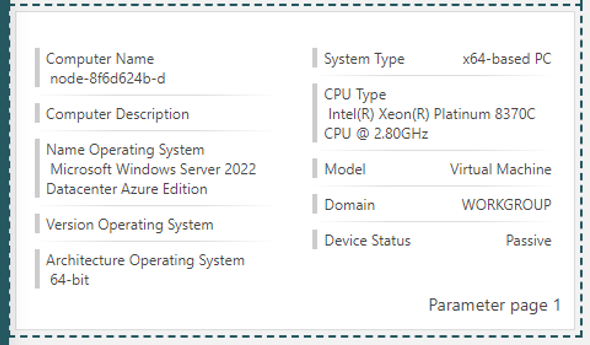
Parameter page component in DataMiner 10.4.5
To configure the component:
Add an element or data page (recommended) that will supply the necessary data. For a data page, filter the Parameters item in the Data pane either by element or by protocol.
If you used element data: Click the filter button in the quick menu below the component and add a data page filter from the Parameters category.
If you used a data page based on element, no additional filter is needed.
If you used a data page based on protocol, an additional element filter is needed. You can either directly add this from the Elements section in the Data pane, or use a component. See Adding data to a component.
Optionally, to customize the polling interval for this component, expand the Settings > WebSocket settings section, clear the checkbox in this section, and specify the custom polling interval.