About the Profiles module
The Profiles module is usually used as part of the Service & Resource Management Framework. You can find this module in DataMiner Cube by selecting Apps > Modules > Profiles in the sidebar.
This module does not require a separate license. It is intended to manage profiles, which consist of a combination of the parameters needed to fully configure a certain device for usage (e.g. an IRD needs an antenna, frequency, polarization and symbol rate). The profiles can then be used in instances, i.e. filled-in profiles intended for use at one point in time.
The Profiles module consists of a list pane on the left with three tabs, Definitions, Instances, and Parameters, and a configuration pane on the right, which displays detailed information and settings for items selected in the pane on the left.
Each profile definition consists of a set of parameters, independent of the underlying technology, and the corresponding profile instance determines the values that need to be applied to these parameters. Think for example of a profile to tune a satellite receiver: operators can add parameters required for any branch of satellite receiver, such as the center frequency, roll-off factor, modulation standard, etc.
To create useful instances, you first need to create profile parameters and definitions. The instances can then be linked to a session variable in Visual Overview, or applied to elements with an Automation script.
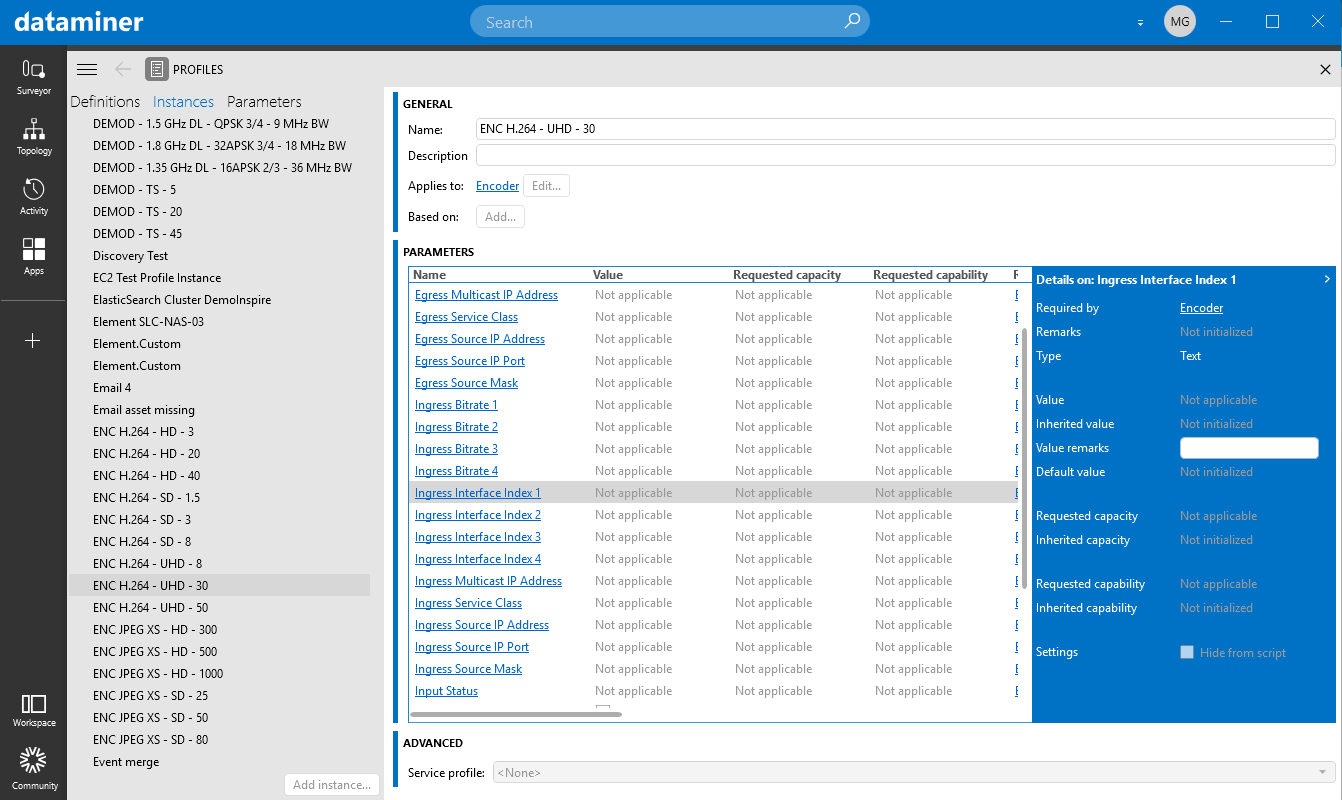
Profiles module in DataMiner 10.5.5