GPIB connections
For General Purpose Interface Bus (GPIB) connections, you need to specify the connection settings of the GPIB/LAN gateway through which DataMiner will communicate with GPIB-enabled devices, such as a spectrum analyzer and measurement equipment.
DataMiner supports both the SICL API and the VISA API. Depending on whether version M.01.01.04 or version 17.1.20011 of the IO libraries is used, the connection settings should be configured differently.
Note
On a DMA that has to communicate through a GPIB/LAN gateway, you have to install and configure the Agilent IO Libraries.
Using version M.01.01.04 of the IO libraries and SICL communication
Specify the following connection settings:
I/O API: SICL
Device address: gpib0,10
"gpib0" is the Remote SICL Interface Name, and "10" is the GPIB bus address as set on the device (range: 0-30). Default device address: “gpib0”.
Note
If multiple GPIB interfaces or multiple network interfaces are being used, the device address has to be specified as follows: "lan[machineName]:gpib0,1".
"lan" is the "SICL Interface name" in the IO configuration, and "machineName" is the IP address of the network GPIB interface.
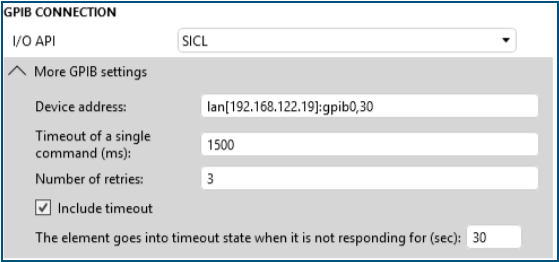
Using version M.01.01.04 of the IO libraries and VISA communication
In the IO configuration app, create a new VISA LAN Client interface, and enter the IP address of the GPIB interface.
Specify the following connection settings:
I/O API: SICL
Device address: GPIB10::10::INSTR
"GPIB10" is the Visa Interface Name, "10" is the GPIB bus address as set on the device, and "INSTR" is a fixed string.
Using version 17.1.20011 of the IO libraries
Specify the following connection settings:
I/O API: Select SICL or VISA, as appropriate.
Device address: Set to the appropriate VISA or SICL address, which can be found by running Keysight Connection Expert and checking the Instruments list.
Tip
See also: Installing the IO Libraries
