Table parameters
Different types of table parameters exist in DataMiner Cube, detailed in the sections below.
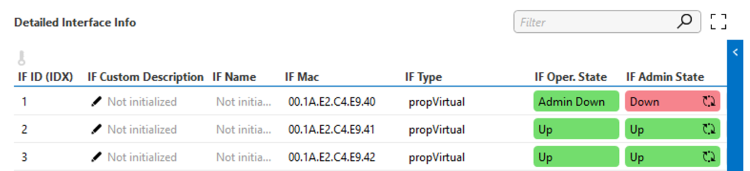
Table parameter in DataMiner 10.4.5
Regardless of the type of table parameter, the following applies:
In most tables, the leftmost column will show a key icon in the header. This indicates that this column contains the display key for each row, a unique identifier for the row. The display key is the human-readable counterpart of the row’s primary key.
To the right of a table parameter, a bar with a < icon is displayed. Click this bar to view a pane with details of the row selected in the table.
To quickly copy a table parameter to a different application, e.g. Microsoft Outlook or Excel, right-click the table and select Copy table. If the table contains any hidden columns, a dialog box will appear where you can select whether these should be included as well.
Columns with a width of 0 are not displayed by default. To display such a column, right-click the table header, and select the column in the context menu. This context menu also allows you to hide columns in the same manner.
From DataMiner 10.4.0 [CU11]/10.5.0/10.5.2 onwards, changes to the column layout are saved automatically. In earlier versions, you can manually save a custom column layout with the Save layout option in the right-click menu of a table header. This includes the width, position, and visibility of the columns. The layout will be saved in your personal settings and applied to all elements using this same protocol. The Reset layout option in the same right-click menu allows you to reset the current column layout to the default layout.
You can export a table by selecting the Export table option in the right-click menu. From DataMiner 10.1.5/10.2.0 onwards, a dialog box is then displayed that can have the following options, depending on the table configuration:
Export location: The file path where the export should be placed.
Export options: For partial tables, this allows you to select whether only the current page should be exported, or all pages.
Include hidden columns: Determines if hidden columns are included in the export.
Include header names: Determines if the names of the column headers are included in the export.
Note
From DataMiner 10.2.0/10.2.1 onwards, if you apply a filter to a table before you export it, only the displayed rows will be included in the export.
Text tables
A text table is a special type of read parameter that shows a data table in text format. It is also capable of displaying any block of text received from a device.
Users can select the tab-delimited text, copy it to the Windows clipboard, and paste it in email messages, documents, spreadsheets, etc.
Dynamic tables
A dynamic table is a special type of parameter that is used to visualize and manage large data tables (e.g. SNMP tables).
Every column in a dynamic table is a parameter in itself. Cells in a column can be referenced by index.
Note
The size of icons used in dynamic tables can be adapted in the file Icons.xml, with a maximum height of 20 pixels.
Partial tables
A partial table is a large table that is split up into different pages, usually with 1000 rows per page (though different configurations are possible). Only one page is shown at a time, and you can navigate between the pages.
Note
In a protocol, a partial table is configured with the partial attribute of the Params.Param.ArrayOptions element.
Direct view tables
A direct view table is a special kind of table that is used to aggregate data from different source elements. More information about direct view tables, see View tables.