Updating discrete parameters
In case the discrete parameter only has two possible values, it will have a toggle control:
- Click the toggle button to select one value; click it again to select the other value.
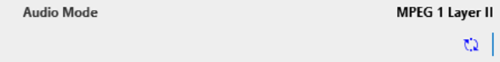
Discrete parameter with toggle control in DataMiner 10.4.5
In case there are a number of possible values, the parameter will have a selection box control:
- Open the selection box and select one of the listed values.
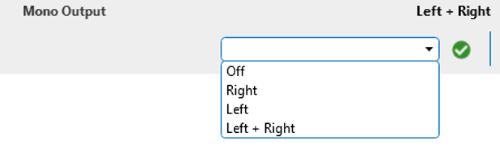
Discrete parameter with selection box control in DataMiner 10.4.5
In case the parameter can contain particular pieces of text, it will have a text box control:
Click inside the text box.
Enter the value by typing or pasting it.
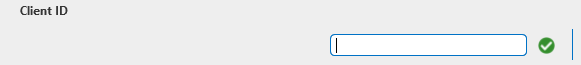
Discrete parameter with text box control in DataMiner 10.4.6
Note
When you update the value of a string parameter, DataMiner checks both the format (e.g. capitalization) and the length of the new string before sending it to the device. If you enter a value that is not accepted by the protocol, the change to the parameter will not be accepted.