Visio drawings
The Visual Overview functionality in DataMiner uses Microsoft Visio drawings, enriched with DataMiner functionality using special shape data fields, to provide highly customized graphical user interfaces.
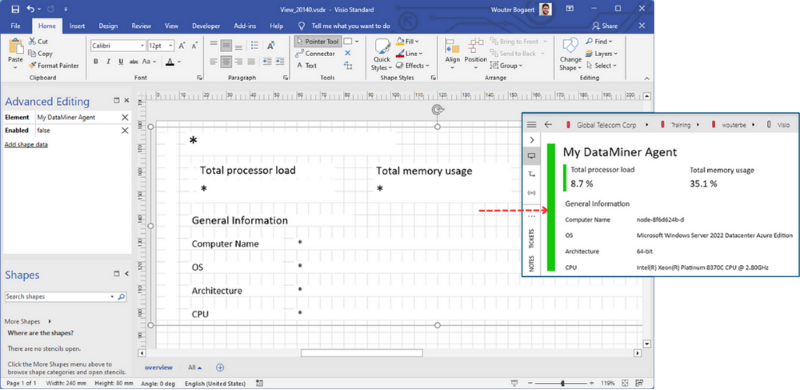
Visual Overview in DataMiner 10.4.5
In order to edit these drawings, you will need the Microsoft Visio desktop app, so that you can configure shape data and save local files. To just view Visio drawings in DataMiner, you do not need to have Microsoft Visio.
At Skyline, we do our utmost to keep the DataMiner software in pace with Microsoft Visio as to features. If you notice that one of your Visio drawings is not rendered as it should be in Visual Overview, you can send us a copy of that file for diagnosis. If the problem can be tracked down to an unsupported Visio feature, we will ensure that the feature is supported as soon as possible.
Note
- DataMiner supports Visio drawings saved in either VDX or VSDX format.
- In the drawings, you can insert images in a variety of formats: png, jpg, bmp, and emf.
- If a Visio drawing contains multiple pages, in DataMiner Cube these can be displayed as separated pages in a tree view or in tabs, or both.
Tip
See also: Visio – Creating compelling Visio files 