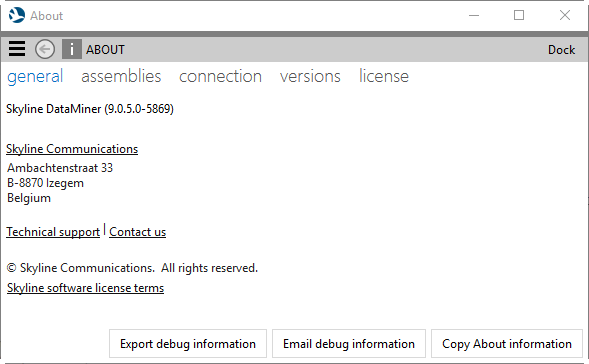Custom branding
Introduction
All DataMiner software issued for third parties with a co-branding agreement is shipped with a custom brand theme.
What's inside a custom brand theme?
If you want Skyline to provide you with a custom brand theme, then please send us the following:
| Image and information | For more information, see... |
|---|---|
| Cube login logo | Cube login logos |
| Product logo | Product logo |
| Custom background image (optional) | Custom background |
| Corporate accent colors | Accent colors |
| Contact information | Contact information |
Cube login logos
Two login logos should be provided:
- one that fits a dark background, and
- one that fits a light background.
Width & height
- Height: 30 px
- Width: Scales with the aspect ratio, and should not exceed 10:1 (i.e. max. 300 px).
- Mandatory white space: None
Color
The background color of the login logos should match the theme color.
File format
- png, or
- jpg
Default Cube login screens
Dark background
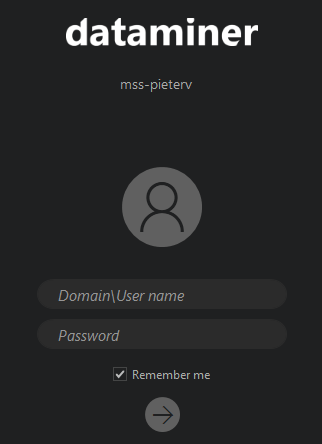
Light background
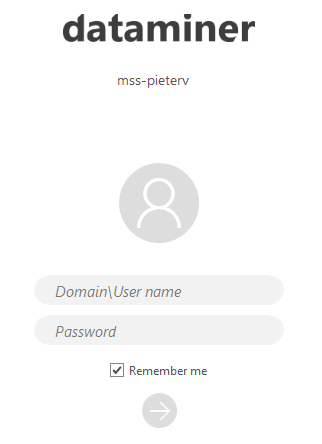
Login screen will show the DataMiner logo by default
If you do not provide custom login logos, then the login screen will show the DataMiner logo by default.
Product logo
Width & height
- Total height: 32 px, including white space.
- Total width: max. 300 px.
- White space: 9px at the top and 9px at the bottom.
Color
The background color of the product logo should match the accentColor background.
See also: “Accent colors” on page 9
File format
- png, or
- jpg
Default product logo

'Powered by' labels
By default, the product logo in the top-left corner of the Cube screen and the footer in the About box will include a "Powered by DataMiner" label.
If one or both of those labels should not be displayed, ask your Technical Account Manager to disable the PoweredBy visible on Main and/or PoweredBy visible on About options.
Custom background
As to background, there are three possibilities:
- an image,
- a color, or
- a combination of an image and a color.
Note
When you opt for a background image, and the background color of that image is not identical to the theme's default background color, then specify a custom background color that is identical to the background color of the image.
Image
- Subtle, light background image
- Height: 1050 px
- Width: 1680 px
- 72 ppi
- png or jpg
Color
- Subtle, light, solid color
Combination of image and color
The image can be
- stretched, or
- positioned top/right/bottom/left
Default background
By default, no background image is used.
Accent colors
By default, DataMiner Cube comes with two themes: Skyline Mixed and Skyline Black.
Note
When asking Skyline for a custom brand theme, then please indicate on which theme you want that custom theme to be based: "Skyline Mixed", "Skyline Black" or both.
See below for an overview of the colors used in both Skyline themes.
accentColor
The general accent color.
Mixed theme: HEX #0072C6, RGB 0-114-198
Black theme: HEX #0072C6, RGB 0-114-198
Examples:
- Header
- System Center sections
- Alarm Console footer background
accentDarkColor
The background color of the Surveyor side bar, the Surveyor tabs, and the toggle buttons in the Alarm Console footer.
Mixed theme: HEX #004373, RGB 0-67-115
Black theme: HEX #004373, RGB 0-67-115
accentLightColor
The background color of search result lists, selection boxes, and navigation buttons.
Mixed theme: HEX #9DC3E6, RGB 157-195-230
Black theme: HEX #9DC3E6, RGB 157-195-230
Examples:
- Background of search result list in Alarm Console
- Background of filtered dynamic tables
- Background of filtered element list in view cards
accentFilterColor
The background color of toggle buttons.
Mixed theme: HEX #2A8AD4, RGB 42-138-212
Black theme: HEX #2A8AD4, RGB 42-138-212
Examples:
- Background of selected toggle buttons in Alarm Console
- Background of Surveyor tabs while hovering over them
- Background of Alarm Console search buttons while hovering over them
accentColorText
The text color used when the background has the accent color.
Mixed theme: HEX #FFFFFF, RGB 255-255-255
Black theme: HEX #FFFFFF, RGB 255-255-255
Example:
- Text color of selected sections and tiles in System Center
accentTextColor
The text color used when the background has the theme’s background color (white/black).
Mixed theme: HEX #0072C6, RGB 0-114-198
Black theme: HEX #9DC3E6, RGB 157-195-230
Example:
- Titles on the Cube home page
accentInvertTextColor
The text color used when the background color is inverted.
Mixed theme: HEX #B4D3EF, RGB 180-211-239
Black theme: HEX #B4D3EF, RGB 180-211-239
Example:
- Text color in Surveyor search result list
Note
- accentFilterColor needs to be a color that works well in combination with a dark background as the one used in the Surveyor and the Alarm Console footer.
- accentTextColor needs to be a color that works well in combination with either the default theme color or the custom background image/color.
Contact information
In a custom brand theme, the contact information in the General tab page of the DataMiner Cube About box will also be customized:
| Information | Default |
|---|---|
| Company name | Skyline Communications N.V. |
| Product name | DataMiner |
| Company website | https://www.skyline.be |
| Company email | info@skyline.be |
| Support name | DataMiner Technical Support |
| Support address (line 1) | Ambachtenstraat 33 |
| Support address (line 2) | B-8870 Izegem |
| Support address (line 3) | Belgium |
| Support website | https://aka.dataminer.services/contacting-tech-support/ |
| Support email | support@dataminer.services |
| Extranet link | https://aka.dataminer.services/collaboration/ |
Note
If a custom product name is specified, this will also replace the DataMiner tab name in the Logging app and the "(DataMiner)" root in the tree view pane of the Resources app.
Default contact info