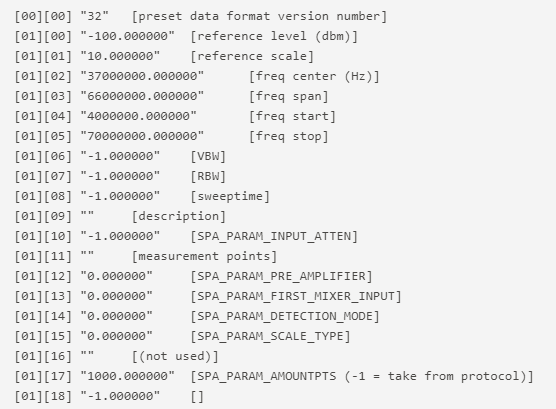Dump Spectrum Preset Content
This tool can be used to visualize the content of the otherwise binary spectrum preset .dat files. The tool connects to the local DMA and uses SLSpectrum to read the content of the preset file. It can only be used on a DMA that has at least one active spectrum element.
You can download this tool from DataMiner Dojo.
To run this tool:
Extract the zip you downloaded to a folder on the DMA you want to investigate.
Run the tool using a command prompt, passing in the path to a preset file (the file name can contain wildcards), as illustrated below.
An output file (-astext.txt) will be created next to the preset.dat file, which shows the contents of the preset.
Usage:
PS C:\Path> .\DumpSpectrumPresetContent.exe -help
Usage: DumpSpectrumPresetContent.exe [options]
-u, --user=VALUE User name
-p, --pwd=VALUE Password
-i, --in=VALUE Path to spectrum preset to list (can contain * wildcards to tackle multiple files)
-h, --help [Optional] Show the help
For example:
PS C:\Path> .\DumpSpectrumPresetContent.exe -i '.\1001.3360-after.dat'
Connecting to localhost...
Finding a spectrum element to temporarily use
Input/Output folder: .
Input: 1001.3360-after.dat
Output: 1001.3360-after-astext.txt
Temporary Element: Lite element info: 'Simulated Spectrum' (7/28)
Temporary Protocol: Skyline Spectrum Simulation
Temporary User: Wouter
Temporary writing: Skyline Spectrum Simulation.6cd8d2aae44c40bea567c9275d1975cf-1001.3360-after
Fetching preset content
Cleaning up temp file
Example output file: