Loaded packets
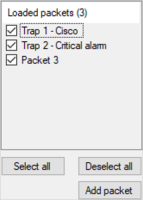
Trap Sender loaded packets list
In the SNMP Trap Sender window, the list on the left shows all loaded traps. Below this, the Select All and Deselect All buttons allow you to quickly select or deselect all traps. Only selected traps will be sent.
Click the Add packet button to add a new packet to the list. A window will open where you can select the SNMP version you want to use (SNMPv1 / SNMPv2 / SNMPv3).
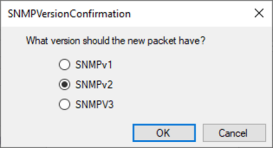
Packet SNMP version selection
You can also right-click the traps to access a context menu with the following options:
Duplicate: Duplicates the selected trap.
Remove: Removes the selected trap.
Change to SNMPv1: Changes the selected trap to an SNMPv1 trap.
Change to SNMPv2: Changes the selected trap to an SNMPv2 trap.
Change to SNMPv3: Changes the selected trap to an SNMPv3 trap.
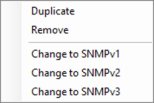
Packet context menu
Finally, you can also rename a packet by pressing the F2 key or by clicking the selected packet and typing a new name.