Verify No Obsolete API Deployed
From DataMiner 10.4.0/10.4.1 onwards, the VerifyNoObsoleteApiDeployed prerequisite check is included in upgrade packages. This check ensures that no obsolete APIs are deployed on the DataMiner System and verifies whether the obsolete APIDeployment soft-launch option is enabled.
From DataMiner 10.4.0 onwards, the obsolete API Deployment feature is completely phased out and replaced with User-Defined APIs. Upgrading to DataMiner 10.4.0 or higher will remove API Deployment along with its associated configurations and data. If you still have APIs deployed with this feature, they will be removed by the upgrade. This prerequisite check prevents this by prompting you to remove these deployments.
Fixing a failing prerequisite check
If the VerifyNoObsoleteApiDeployed check fails and you do not want to lose your APIs, you will have to migrate them to the User-Defined APIs feature. For more information, see Defining a new API and Using existing scripts.
If you want to remove obsolete APIs from your system, follow the steps below. Note that you will also have to follow these steps after you have migrated your APIs to the User-Defined APIs feature.
Open DataMiner Cube, and log into your DataMiner System.
Go to System Center > API deployment (Deprecated).
Your APIs will be displayed in a tree view.
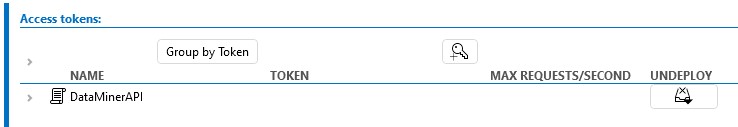
To undeploy the API, click the button in the Undeploy column, and then click Yes.
When finished, you should only have Unused Tokens left in your tree view. This process only needs to be done on one DataMiner Agent in the cluster. The changes will be be synchronized to the rest of the cluster.

Note
It can occur that APIs are still considered deployed using API Deployment, but they are not shown in DataMiner Cube because the configuration was incorrectly loaded on the server. In this case, the prerequisite check will fail, but you will not see any deployed APIs in DataMiner Cube.
To work around this issue, on every DataMiner Agent for which the prerequisite check fails, remove the APIDeployment soft-launch option from the SoftLaunchOptions.xml file.
Keep in mind that when you upgrade to DataMiner 10.4.0 or higher, any APIs you deployed using API Deployment will be removed.