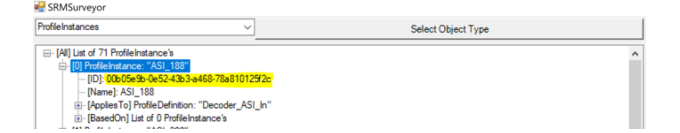Finding the reference of an SRM object
To configure custom Automation scripts so that they can manipulate SRM objects such as service definitions, resources, profiles, etc., you need to know their object reference.
You can find this using the SLNetClientTest tool.
Warning
Always be extremely careful when using SLNetClientTest tool, as it can have far-reaching consequences on the functionality of your DataMiner System.
To do so:
Open the tool. See Opening the SLNetClientTest tool.
Connect to the DMA. See Connecting to a DMA with the SLNetClientTest tool.
Go to Advanced > App > SRM Surveyor to open the SRM Surveyor.
Select the object type and click Select Object Type.
For example:
A service definition GUID
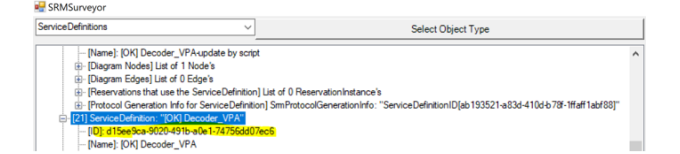
A node ID
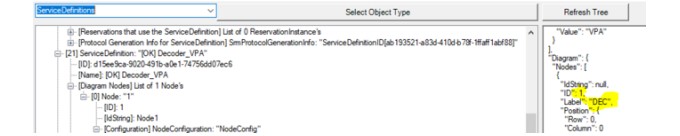
A resource GUID
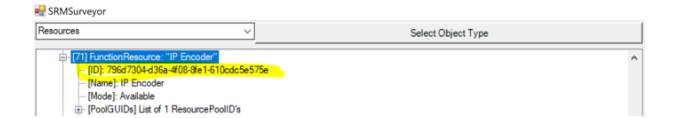
A profile definition GUID
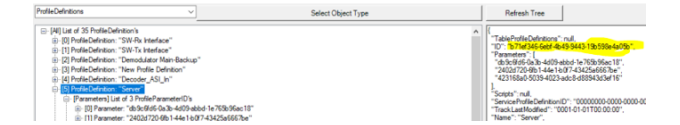
A profile instance GUID