SRM logging
In many situations, access to logging is essential to understand a particular situation. This is even more important for bookings, where any failure (e.g. configuration not succeeded) can have an impact on live operations.
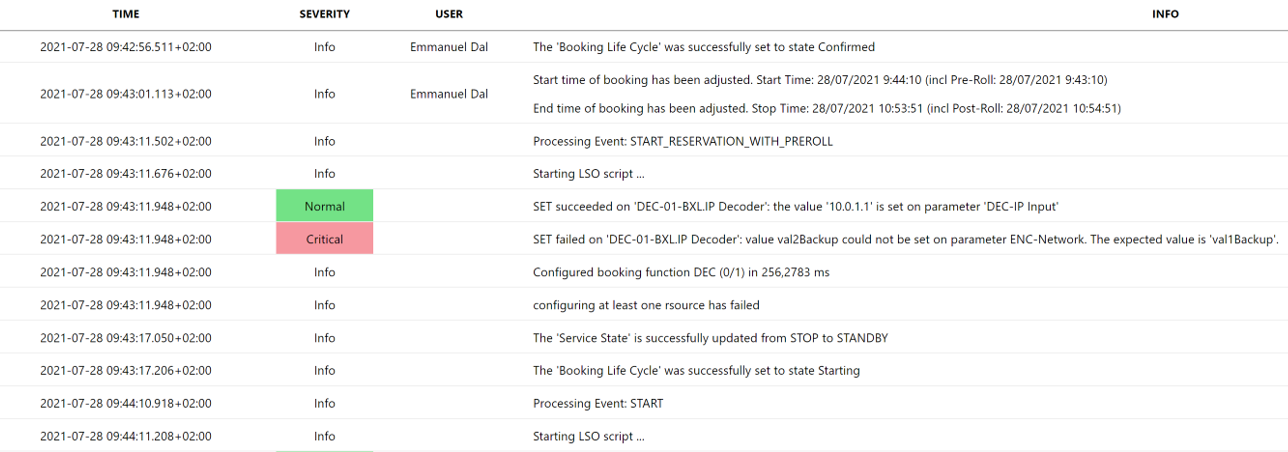
Two types of log files can be generated per booking:
- Debug: Used by Skyline to investigate issues reported by end users.
- Action: Contains details about actions done by users or by Automation (during orchestration).
To view the logging for a booking, select the booking in the list or on the timeline in the Booking Manager app, and click the Debug Log or Action Log button in the lower right corner of the UI.
This can for instance be useful in case a booking cannot be confirmed because not all mandatory items have been configured for it (resources, profile parameters, and profile instances). In that case, a line is added to the Debug log file.
Note
To be able to view the logging via the Debug Log or Action Log buttons, clients need to have read access to the shared folder configured as the Booking Logging Location. See Configuring SRM logging.