Creating an organization
At present, the dedicated UI to create an organization is still being developed.
For now, to create an organization, you will need to partially follow the procedure to create a new DMS on dataminer.services:
On dataminer.services, make sure you are logged in and then click Add a DataMiner System.
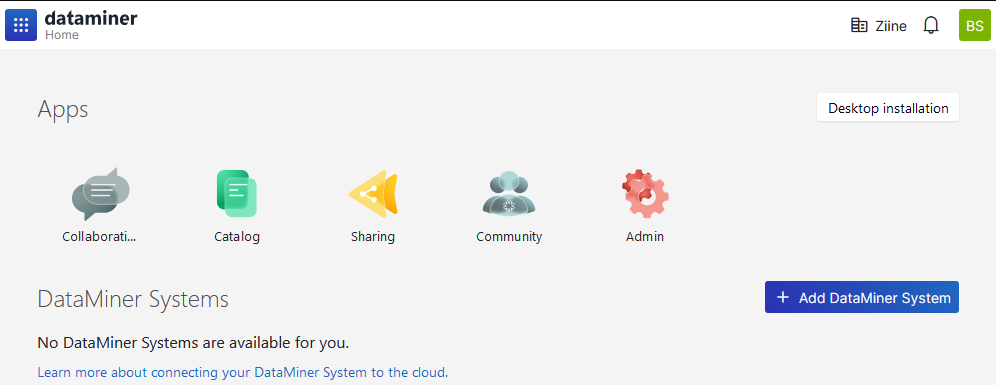
Click DataMiner as a Service.
Under Organization, click Create new.

Specify the name and the URL for the organization.
In the URL of the organization only lowercase alphanumerical characters (a-z and 0-9) are allowed. The URL cannot consist of numbers only.
Click Create.
At this point, the organization is created, and you can close the page. There is no need to actually create a system.