Workflow Designer
The Workflow Designer is an operator-level DevOps environment to create technical workflows. In the app, users can define workflows that describe how signals go through devices, determine what actions take place, define filters for resource selection, etc. Each workflow consists of a set of nodes and a set of connections between these nodes. These typically describe how a source signal is transported to a destination and how it gets processed in between. These workflows can then be executed by scheduling a job in the Scheduling app.
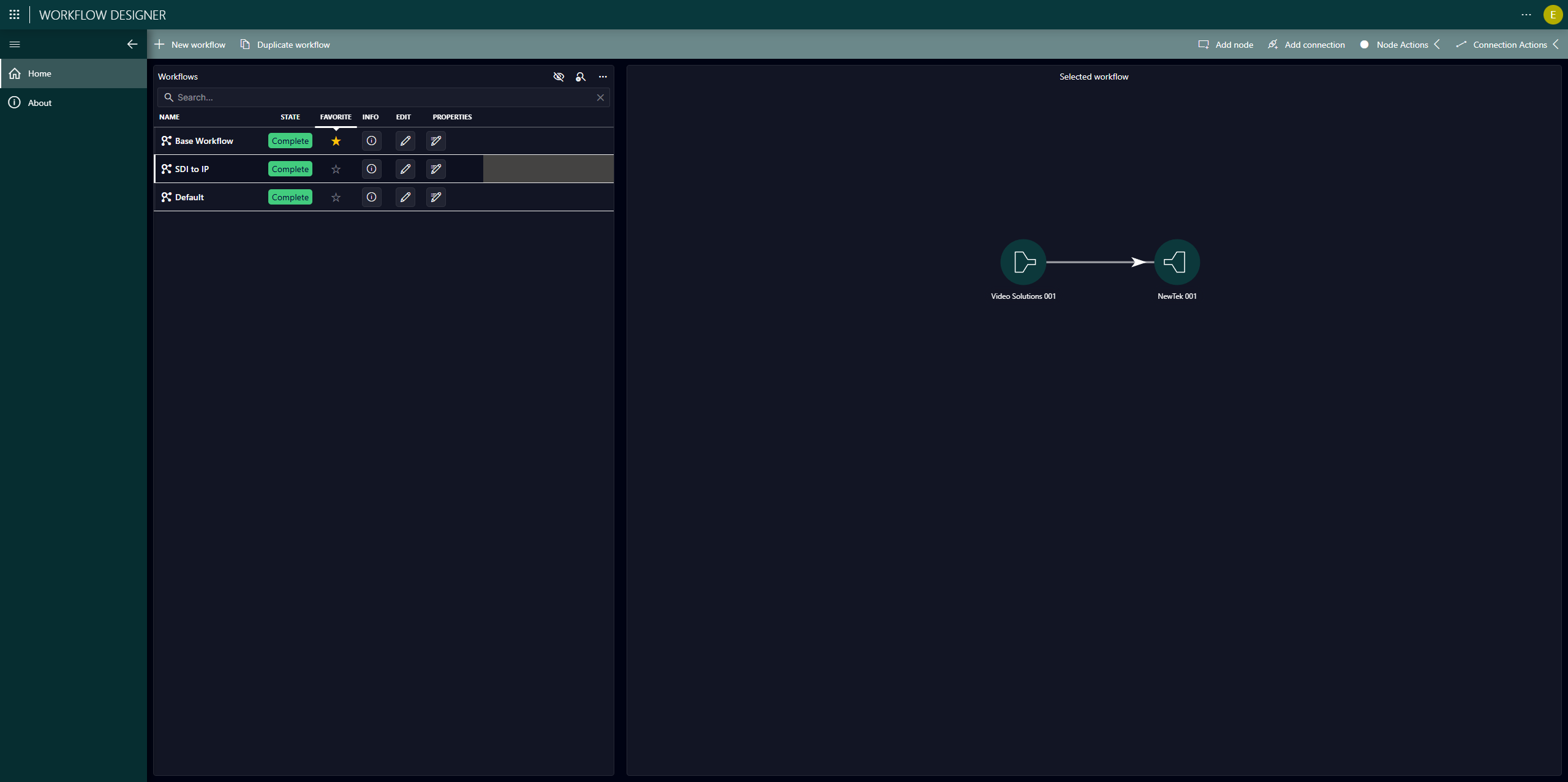
Tip
Do you prefer visual learning? Take a look at the demo video about this app. Or if you would like a practical example of how to use this app, refer to the tutorial Creating a workflow to use as a template for a job.
App overview
The following pages are available in the Workflow Designer app:
 Home: Allows you to keep track of all workflows in the system, create new workflows, and duplicate, update, or delete existing workflows. You can also specify the resources required for a workflow and how they are linked to each other, as well as provide default configuration settings for resources.
Home: Allows you to keep track of all workflows in the system, create new workflows, and duplicate, update, or delete existing workflows. You can also specify the resources required for a workflow and how they are linked to each other, as well as provide default configuration settings for resources. About: Provides information on the version of the MediaOps package.
About: Provides information on the version of the MediaOps package.
Workflows
A workflow defines which resources and resource pools are needed for an operation, and how they are interconnected. This is useful if you want to reuse the same set of resources in multiple jobs. For example, if a certain set of resources is always required when organizing live broadcast events, you can group these into a "Live Broadcast" workflow and use it whenever you want to send out a crew for a live broadcast operation.
Workflow Designer allows you to also use resource pools in your workflows, enabling you to specify which types of resources you need in your workflows, without the need to specify the exact resources up front.
For more details on how you can create workflows in this app, see Creating workflows.