DOM status system
In a DOM manager, you can configure the status system for a DomDefinition. Each DomInstance linked to that DomDefinition will then need to adhere to the rules defined for that status system.
This configuration is done using a DomBehaviorDefinition object that the DomDefinition is linked to. This object contains properties to store the statuses, initial status, transitions, and links to the SectionDefinitions.
classDiagram
direction LR
class DomBehaviorDefinition {
DomBehaviorDefinitionId ID
string Name
DomBehaviorDefinitionId ParentId
string InitialStatusId
List~DomStatus~ Statuses
List~DomStatusSectionDefinitionLink~ SectionDefinitionLinks
List~DomStatusTransition~ Transitions
}
class DomStatus {
string Id
string DisplayName
}
class DomStatusSectionDefinitionLink {
DomStatusSectionDefinitionLinkId Id
List~DomStatusFieldDescriptorLink~ FieldDescriptorLinks
bool AllowMultipleSections
bool IsSoftDeleted
}
class DomStatusTransition {
string Id
string FromStatusId
string ToStatusId
int FlowLevel
}
class DomStatusSectionDefinitionLinkId {
string StatusId
SectionDefinitionID SectionDefinitionId
}
class DomStatusFieldDescriptorLink {
FieldDescriptorID FieldDescriptorId
bool Visible
bool RequiredForState
bool ReadOnly
bool ClientReadOnly
}
DomBehaviorDefinition --> DomStatus
DomBehaviorDefinition --> DomStatusSectionDefinitionLink
DomBehaviorDefinition --> DomStatusTransition
DomStatusSectionDefinitionLink --> DomStatusSectionDefinitionLinkId
DomStatusSectionDefinitionLink --> DomStatusFieldDescriptorLink
Using the status system is an alternative way of defining which data must be present in a DomInstance. That means that the SectionDefinitionLinks on the DomDefinition are not used in that case. Additionally, the following properties on the FieldDescriptor will be ignored:
- IsOptional
- IsHidden
- IsReadonly
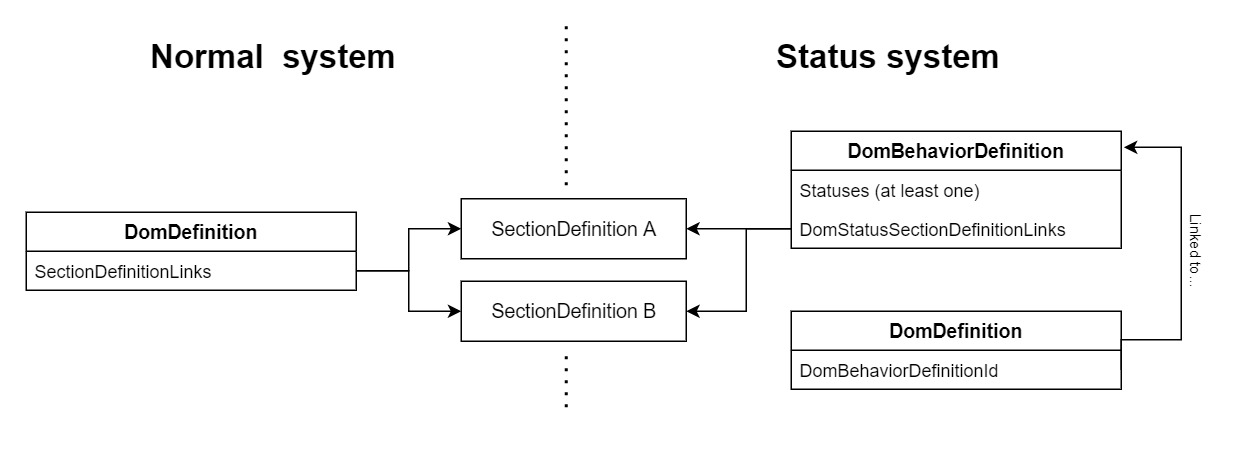
Note
- This feature is supported from DataMiner 10.1.11/10.2.0 onwards.
- A DOM manager detects that the status system is used from the moment that a
DomDefinitionis linked to aDomBehaviorDefinitionAND thatDomBehaviorDefinitioncontains at least one status.
To set up a status system:
Create a new
DomBehaviorDefinition.Add all statuses. (See Configuring statuses).
Define the initial status.
Add all transitions. (See Configuring transitions).
Configure all fields. (See Configuring fields).
Link a
DomDefinitionto theDomBehaviorDefinition.Create DOM instances using the appropriate statuses and fields.
Tip
See also: DOM status system example
Configuring statuses
You can configure the possible statuses by adding a DomStatus object to the Statuses list property on the DomBehaviorDefinition object. A DomStatus has the following properties:
| Property | Type | Description |
|---|---|---|
| Id | string | The ID of this status. It must contain lowercase characters only (e.g. "initial_status"). |
| DisplayName | string | The display name of this status (e.g. "Initial"). |
Note
Make sure that the Statuses collection does not contain DomStatus objects with the same ID. The InitialStatusId must also contain one of the statuses. When a DomInstance is created that does not have a status assigned, this initial status will automatically be filled in.
Configuring transitions
You can configure what transitions are allowed by adding a DomStatusTransition object to the Transitions list property on the DomBehaviorDefinition. A DomStatusTransition has the following properties:
| Property | Type | Description |
|---|---|---|
| Id | string | The ID of this transition. It must contain lowercase characters only (e.g. "initial_to_accepted_status"). |
| FromStatusId | string | The ID that the DomInstance will transition from. |
| ToStatusId | string | The ID that the DomInstance will transition to. |
| FlowLevel | int | The level of flow between transitions. The main transition will have the highest priority (0 is highest). An alternate transition from the same status will then have the value 1 or more. |
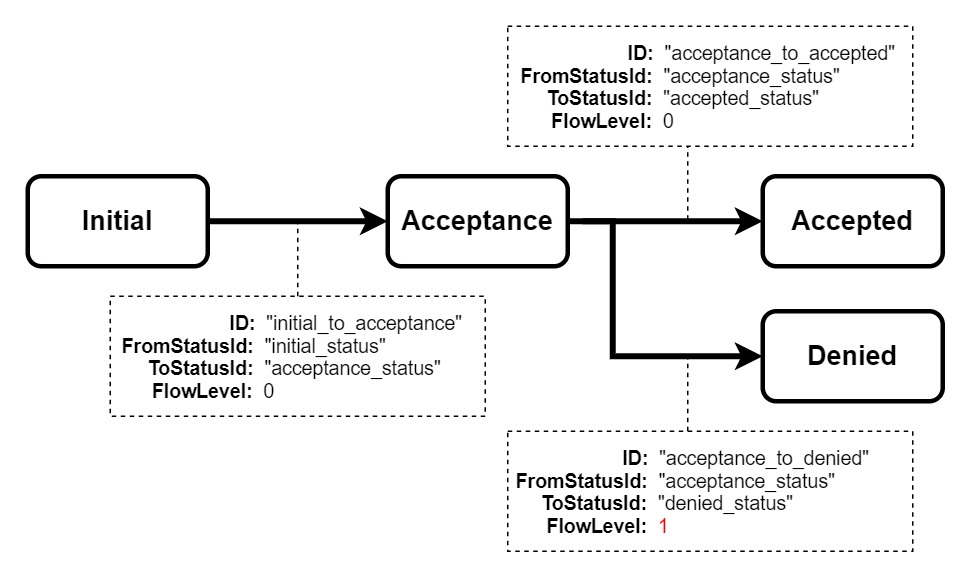
Note
Make sure that the Transitions collection does not contain DomStatusTransition objects with the same ID.
Configuring fields
For each status, you can configure the requirements of a specific field. This is done with DomStatusSectionDefinitionLink objects that each include DomStatusFieldDescriptorLink objects. A DomStatusSectionDefinitionLink has the following properties:
| Property | Type | Description |
|---|---|---|
| Id | DomStatusSectionDefinitionLinkId | Contains the SectionDefinitionID and status ID. |
| FieldDescriptorLinks | List<DomStatusFieldDescriptorLink> |
Contains the links to FieldDescriptors that are part of the SectionDefinition. |
| AllowMultipleSections | bool | Defines whether a DomInstance can have multiple Sections for this SectionDefinition in this specific status. See Multiple sections. |
| IsSoftDeleted | bool | Defines whether this StatusSectionDefinitionLink is soft-deleted or not. See soft-deletable objects. Available from DataMiner 10.3.9/10.4.0 onwards. |
Note
- From DataMiner version 10.3.0/10.3.3 onwards, the
DomStatusSectionDefinitionLinkalso contains the AllowMultipleSections boolean. See Multiple sections. - Removing an existing
Sectionis not allowed if thatSectioncontains a field that is marked as ReadOnly, as you would otherwise remove a read-only value. If you want to allow this behavior, but you would like to avoid users assigning a new field value themselves, use the ClientReadOnly boolean, available from DataMiner 10.3.0/10.3.3 onwards (see below).
A DomStatusFieldDescriptorLink has the following properties:
| Property | Type | Description |
|---|---|---|
| FieldDescriptorId | FieldDescriptorID | Contains the ID of the linked FieldDescriptor. |
| Visible | bool | Determines whether this field should be visible in the UI for this status. This is only used by the UI; there is no logic for this property server-side. |
| RequiredForStatus | bool | Determines whether a value for this field must be present AND valid in this status. If a field is marked as required, at least one value for the FieldDescriptor must be present in a DomInstance, and all values for this FieldDescriptor are valid according to the validators of the FieldDescriptor (if any are defined). |
| ReadOnly | bool | Determines whether values of this field are read-only with this status. When a field is marked as read-only for a specified status, the values cannot be changed when the DomInstance has this status. This also means that if no values were present before transitioning to this status, no values can be added as long as the DomInstance continues to have this status. |
| ClientReadOnly | bool | Determines whether a user is allowed to assign a value to this field in the UI. Unlike the ReadOnly bool, this does allow users to assign a value to the field using the API, e.g. in a script. This property is available from DataMiner versions 10.3.0/10.3.3 onwards. If the ReadOnly bool is true, the value of ClientReadOnly is ignored. |
Note
- If no
FieldDescriptorLinkis present for an existingFieldDescriptor, no values are allowed to be present for thisFieldDescriptorwhen theDomInstancehas that specific status. - To prevent performance issues, when a
DomBehaviorDefinitionis saved, there is no check whether theSectionDefinitionsandFieldDescriptorsexist. - When the ReadOnly or ClientReadOnly option is enabled, it will be possible to assign the field in a low-code app form when a new instance is created but not when an instance is edited. This behavior is consistent with the non-status system, where it would otherwise be impossible to assign a value. If a field should be hidden when an instance is created, you must set it as hidden in the initial state and make it visible in subsequent states.
Examples:
| Case | RequiredForStatus | ReadOnly | Description |
|---|---|---|---|
| No values allowed | N/A | N/A | If no values should be allowed for the status, do not add a FieldDescriptorLink to the list. |
| Optional and editable values | false | false | If it should be possible to optionally add, update or delete a value for the status, set both RequiredForStatus and ReadOnly to false. |
| Optional and non-editable values | false | true | If a value should be present, but it is not required, and it should not be possible to add, update or delete a value for the status, set RequiredForStatus to false and ReadOnly to true. |
| Required and editable values | true | false | If a valid value must be present when transitioning to this status, and it should be possible update it as long as there is at least one value and all values are valid, set RequiredForStatus to true and ReadOnly to false. |
| Required and non-editable values | true | true | If a valid value must be present when transitioning to this status, and it should not be possible to change it while the DomInstance continues to have this status, set both RequiredForStatus and ReadOnly to true. |
Creating and transitioning DOM instances
If a DomInstance is created without a status, and the DOM manager detects that the instance is linked to a DomDefinition that uses the status system, it will automatically assign the initial status.
You can also create a DomInstance with any status you want by assigning the status ID to the StatusId property of the instance. In this case, make sure that the DomInstance object has the correct fields for the status it is created in.
Transitioning to another status can only be done using a specific transition request. The status cannot change based on a normal update. The transition request requires the ID of the DomInstance and the ID of the transition. These requests can be sent using the helper.
domHelper.DomInstances.DoStatusTransition(domInstance.ID, "initial_to_acceptance");
When something goes wrong while transitioning, a DomStatusTransitionError will be returned in the TraceData of the request. This error can contain the following reasons:
| Reason | Description |
|---|---|
| StatusTransitionNotFound | The given transition ID does not match any of the IDs defined on the associated DomBehaviorDefinition. This error can also occur when there is no valid DomBehaviorDefinition linked in the first place. StatusTransitionId contains the ID of the transition that could not be found. |
| StatusTransitionIncompatibleWithCurrentStatus | The current status of the DomInstance does not match the "from" status defined by the transition. StatusTransitionId contains the ID of the transition that could not be completed. |
| DomInstanceContainsUnknownFieldsForNextStatus | There is at least one FieldValue defined in the DomInstance for which no link could be found in the DomBehaviorDefinition for the next status. AssociatedFields contains the SectionDefinitionID and FieldDescriptorID combinations of the unknown fields. |
| DomInstanceHasInvalidFieldsForNextStatus | The DomInstance contains fields that are required but are not valid according to at least one validator. If there are multiple values for the same SectionDefinition and FieldDescriptor, only one entry will be included. AssociatedFields contains the SectionDefinitionID and FieldDescriptorID combinations of the invalid fields |
| DomInstanceHasMissingRequiredFieldsForNextStatus | The DomInstance does not contain all fields that are required for the next status. AssociatedFields contains the SectionDefinitionID and FieldDescriptorID combinations of the missing fields. Empty list values are equivalent to not providing a FieldValue. |
| CrudFailedExceptionOccurred | When the DomInstance was saved, a CrudFailedException occurred. InnerTraceData contains the TraceData contained in the exception. |
| DomInstanceContainsInvalidAmountOfSectionsForNextStatus | The DomInstance contains too many Sections for one or more SectionDefinitions according to the configuration of the next status. SectionDefinitionIds contains the SectionDefinitionID(s) for which too many Sections are present. |
ModuleDomBehaviorDefinition and inheritance
It is possible to mark a specific DomBehaviorDefinition as the main "Module" definition. This will force all other DOM behavior definitions to inherit from it, so that they all have the same status system. The inheriting definitions can only add extra DomStatusSectionDefinitionLink objects. For more information about inheritance, see DomBehaviorDefinition.