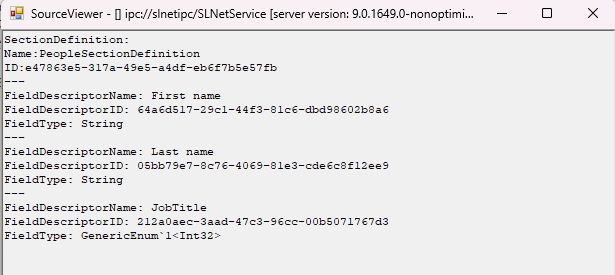Removing a field descriptor from a definition
This tutorial shows how you can remove a field descriptor from a section definition. It uses an example of an existing DOM model with a phone number field that is no longer needed and therefore needs to be removed.
Estimated duration: 10 minutes.
Note
The content and screenshots for this tutorial have been created in DataMiner version 10.3.12.
Prerequisites
DataMiner version 10.3.12 or higher
A DataMiner System with an indexing database
Basic knowledge of DataMiner Object Models (DOM)
Overview
Step 4: Delete the field descriptor from the section definition
Step 5 - Optional: Inspect the SectionDefinition with SLNetClientTest tool
Step 1: DOM setup
This tutorial assumes that you use the setup from the tutorial Creating a basic DOM setup, but you can also use a setup of your own.
Step 2: Soft-delete the field
Before an existing field descriptor can be removed, you first need to mark the field as "soft-deleted". The soft-delete option on a FieldDescriptor object prevents the creation of more DOM instances using that field descriptor.
Use the code provided below to accomplish the following:
The
FieldDescriptorthat should be deleted is retrieved from theSectionDefinition.The
IsSoftDeletedproperty of theFieldDescriptoris set to true.The
SectionDefinitionis updated.
using System.Linq;
using Skyline.DataMiner.Automation;
using Skyline.DataMiner.Net.Apps.DataMinerObjectModel;
using Skyline.DataMiner.Net.Messages.SLDataGateway;
using Skyline.DataMiner.Net.Sections;
namespace Tutorial
{
///<summary>
/// This script will set the "IsSoftDeleted" property of the "Phone number" FieldDescriptor of the SectionDefinition to true.
///</summary>
public class Script
{
// DOM object names are declared here, you can easily update this to your desired ones without having to update the actual script.
private readonly string _moduleName = "people_app";
private readonly string _sectionDefinitionName = "PeopleSectionDefinition";
private readonly string _fieldDescriptorName = "Phone number";
public void Run(Engine engine)
{
var domHelper = new DomHelper(engine.SendSLNetMessages, _moduleName);
var peopleSectionDefinition = domHelper.SectionDefinitions.Read(
SectionDefinitionExposers.Name.Equal(_sectionDefinitionName)).FirstOrDefault() as CustomSectionDefinition;
if (peopleSectionDefinition == null)
{
engine.GenerateInformation($"Did not find the '{_sectionDefinitionName}'");
return;
}
var fieldDescriptors = peopleSectionDefinition.GetAllFieldDescriptors().ToList();
var phoneNumberFieldDescriptor = fieldDescriptors?.FirstOrDefault(one => one.Name == _fieldDescriptorName);
if (phoneNumberFieldDescriptor == null)
{
engine.GenerateInformation($"Did not find the '{_fieldDescriptorName}' FieldDescriptor");
return;
}
// Update the fieldDescriptor
phoneNumberFieldDescriptor.IsSoftDeleted = true;
domHelper.SectionDefinitions.Update(peopleSectionDefinition);
}
}
}
After you have implemented this, the field descriptor is soft-deleted, and you should no longer see it in your low-code app when you create a new instance.
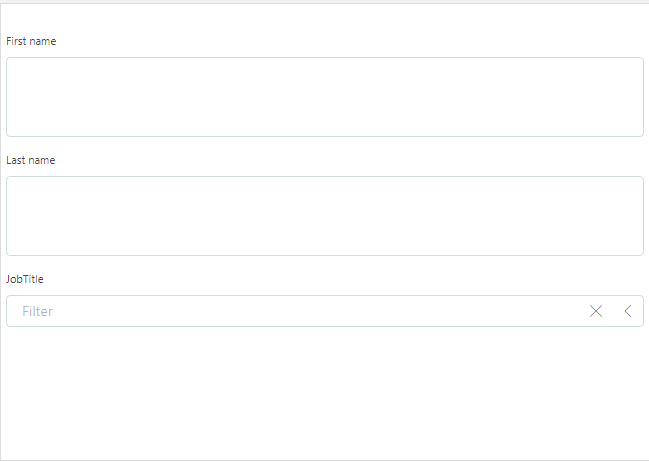
Step 3: Remove the field from existing instances
Note
If the field descriptor is not used in any DOM instances, you can skip this step.
If the field value for the field descriptor is used by one or more DOM instances, that value needs to be removed from those instances before you can remove the descriptor.
Use the code provided below to accomplish the following:
All instances using the
SectionDefinitionare retrieved.The field values for the
FieldDescriptorare removed from the section in the instances.The instances are updated.
using System.Collections.Generic;
using System.Linq;
using Skyline.DataMiner.Automation;
using Skyline.DataMiner.Net.Apps.DataMinerObjectModel;
using Skyline.DataMiner.Net.Messages.SLDataGateway;
using Skyline.DataMiner.Net.Sections;
using Skyline.DataMiner.Net.Helper;
namespace Tutorial
{
///<summary>
/// This script will get all instances using the SectionDefinition and delete the fields for the "Phone number" FieldDescriptor.
///</summary>
public class Script
{
private readonly string _moduleName = "people_app";
private readonly string _sectionDefinitionName = "PeopleSectionDefinition";
public void Run(Engine engine)
{
var domHelper = new DomHelper(engine.SendSLNetMessages, _moduleName);
var peopleSectionDefinition = domHelper.SectionDefinitions.Read(
SectionDefinitionExposers.Name.Equal(_sectionDefinitionName)).FirstOrDefault() as CustomSectionDefinition;
if (peopleSectionDefinition == null)
{
engine.GenerateInformation($"Did not find the '{_sectionDefinitionName}'");
return;
}
var softDeletedFieldDescriptor = peopleSectionDefinition.GetAllFieldDescriptors().First(one => one.IsSoftDeleted);
var pagingHelper = domHelper.DomInstances.PreparePaging(DomInstanceExposers.FieldValues
.KeyExists(softDeletedFieldDescriptor.ID.Id.ToString()).Equal(true));
var instancesToUpdate = new HashSet<DomInstance>();
while (pagingHelper.HasNextPage())
{
pagingHelper.MoveToNextPage();
var domInstances = pagingHelper.GetCurrentPage();
foreach (var instance in domInstances)
{
var sections = instance.Sections;
foreach (var section in sections)
{
var softDeletedFieldValues = section.FieldValues.Where(
one => one.FieldDescriptorID.Equals(softDeletedFieldDescriptor.ID)).ToList();
if (softDeletedFieldValues.Any())
{
softDeletedFieldValues.ForEach(one => section.RemoveFieldValueById(one.FieldDescriptorID));
instancesToUpdate.Add(instance);
}
}
}
}
engine.GenerateInformation($"Updating {instancesToUpdate.Count} DOM instances");
instancesToUpdate.ForEach(one => domHelper.DomInstances.Update(one));
}
}
}
After you have implemented this, the phone number for each person should no longer be visible in your low-code app.

Step 4: Delete the field descriptor from the section definition
Once the field descriptor has been soft-deleted and you have made sure that it is not used in any DOM instances, you can delete the field descriptor from the section definition.
Use the code provided below to accomplish the following:
The
FieldDescriptoris deleted from theSectionDefinition.The
SectionDefinitionis updated.
using System.Linq;
using Skyline.DataMiner.Automation;
using Skyline.DataMiner.Net.Apps.DataMinerObjectModel;
using Skyline.DataMiner.Net.Messages.SLDataGateway;
using Skyline.DataMiner.Net.Sections;
namespace Tutorial
{
///<summary>
/// This script will remove the FieldDescriptor and update the SectionDefinition.
///</summary>
public class Script
{
private readonly string _moduleName = "people_app";
private readonly string _sectionDefinitionName = "PeopleSectionDefinition";
public void Run(Engine engine)
{
var domHelper = new DomHelper(engine.SendSLNetMessages, _moduleName);
var peopleSectionDefinition = domHelper.SectionDefinitions.Read(
SectionDefinitionExposers.Name.Equal(_sectionDefinitionName)).FirstOrDefault() as CustomSectionDefinition;
if (peopleSectionDefinition == null)
{
engine.GenerateInformation($"Did not find the '{_sectionDefinitionName}'");
return;
}
var softDeletedFieldDescriptor = peopleSectionDefinition.GetAllFieldDescriptors().FirstOrDefault(one => one.IsSoftDeleted);
if (softDeletedFieldDescriptor == null)
{
engine.GenerateInformation("Did not find the soft-deleted FieldDescriptor");
return;
}
peopleSectionDefinition.RemoveFieldDescriptor(softDeletedFieldDescriptor.ID);
domHelper.SectionDefinitions.Update(peopleSectionDefinition);
}
}
}
Step 5 - Optional: Inspect the SectionDefinition with SLNetClientTest tool
If you want to be entirely sure the phone number is completely removed, you can inspect the SectionDefinition with the SLNetClientTest tool.
Warning
Always be extremely careful when using SLNetClientTest tool, as it can have far-reaching consequences on the functionality of your DataMiner System.
Select Advanced > Apps > DataMiner Object Model.
The different module settings will be shown.
Select the one you want to inspect (in this case "people_app") and click Open.
At the top, select the SectionDefinitions tab and open the definition you want to inspect.
In this case, you will see that the phone number has been completely removed from the SectionDefinition: