Flow operators
An operator is a step within a dashboard or low-code app flow that starts from at least one input and transforms it into a single output.
Below, you can find an overview of the available operators.
Note
There is a maximum of 10 inputs for one single operator.
Debounce
Delays the emission of a value until a specified time has passed without receiving another value.
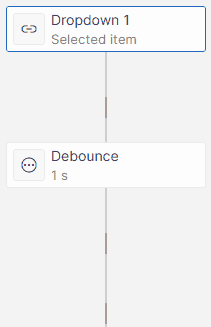
Debouncing an input value in DataMiner 10.4.12
This could for example be used to apply a buffer to rapidly changing data (e.g. a textbox) that is used in a query (e.g. like in step 4 of the Leveraging controls and feeds to create a dynamic GQI query tutorial).
Settings
For this operator, one setting is available, i.e. Duration, which defines the duration of the debounce. The duration is expressed in milliseconds and should be between 1 millisecond and 1 day.
Merge
Merges up to ten inputs into one by forwarding the most recently updated input as the output. Whenever an input changes, the latest value is emitted by the operator.
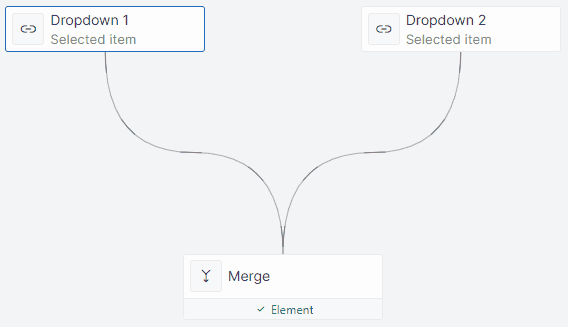
Merging two input values in DataMiner 10.4.12
This could for example be used to reuse a page or panel by linking it to a flow that takes the latest value of a list of different data.
Combine
Combines up to ten inputs into one by forwarding the most recently updated value of each input as the output. Whenever an input changes, the combination of all latest values is emitted by the operator.
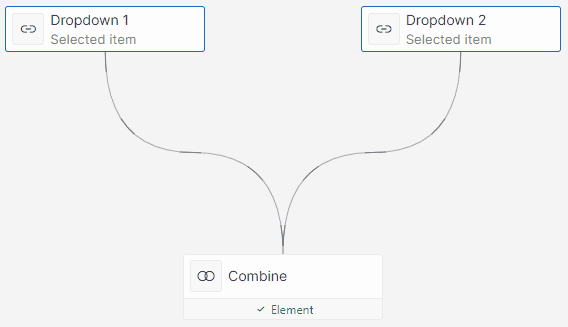
Combining two input values in DataMiner 10.4.12
You could for example use this for the following purposes:
- Showing the combination of the selection of multiple data in one single component.
- Passing the selection of multiple data to one single action in a low-code app.