Data Sources
Important
At present, this feature is only available in preview, if the DataAPI soft-launch option is enabled. For more information, see Soft-launch options.
The Data Sources module offers a powerful solution for accessing data from diverse sources, across hardware, software, and cloud services. Scripted connectors allow you to swiftly integrate new products and data sources into your operations with ease.
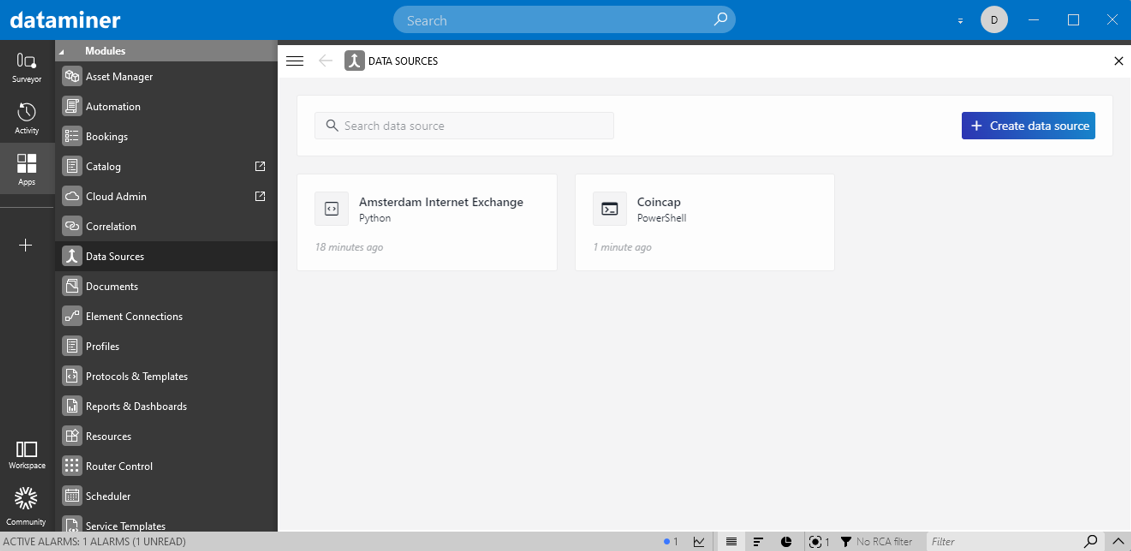
Data Sources module in DataMiner 10.4.5
Scripted connectors, hosted on DataMiner, are executed every minute and can be written in Python or PowerShell. These scripts transmit JSON data through a local HTTP call to the Data API, triggering the creation of an element through an automatically generated connector.
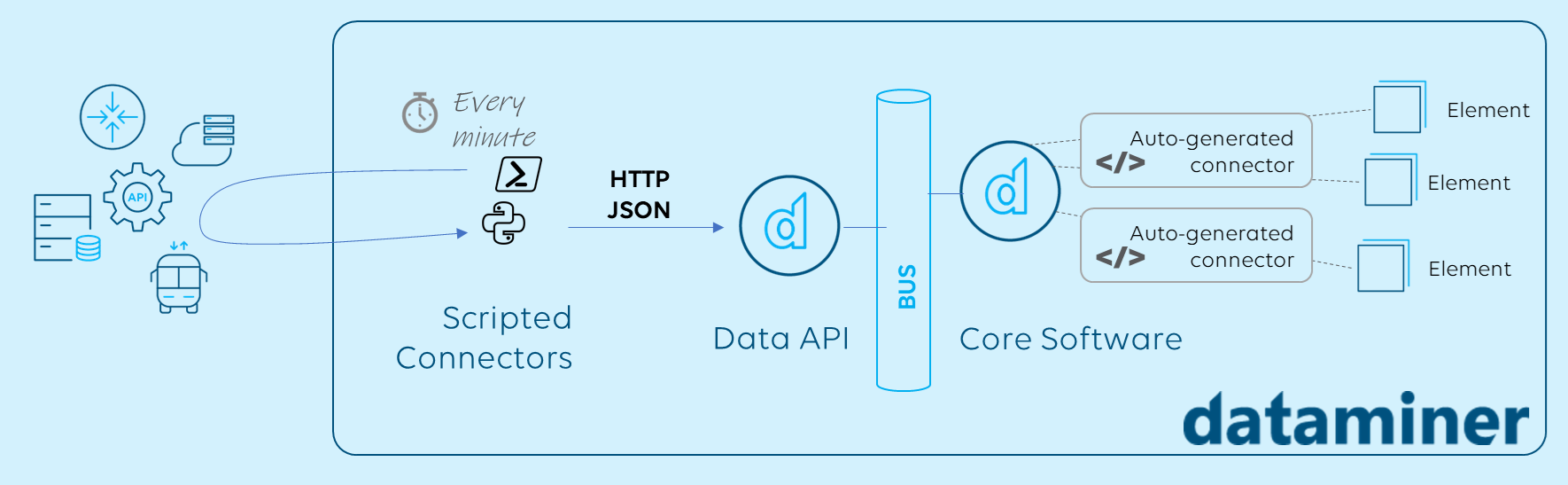
This is an example JSON data snippet, storing the specified values for the server name and CPU utilization. This data, in turn, triggers a corresponding element to be generated in DataMiner.
{
"Server Name": "WebServer001",
"CPU Utilization": 78.5
}
Subsequent updates trigger the automatic updating of these values.
Note
Individual JSON objects, JSON arrays, and nested arrays are all supported.