About the Documents module
The Documents module allows you to integrate documents in DataMiner. This way, you can access relevant information about the elements and services in your system at any time.
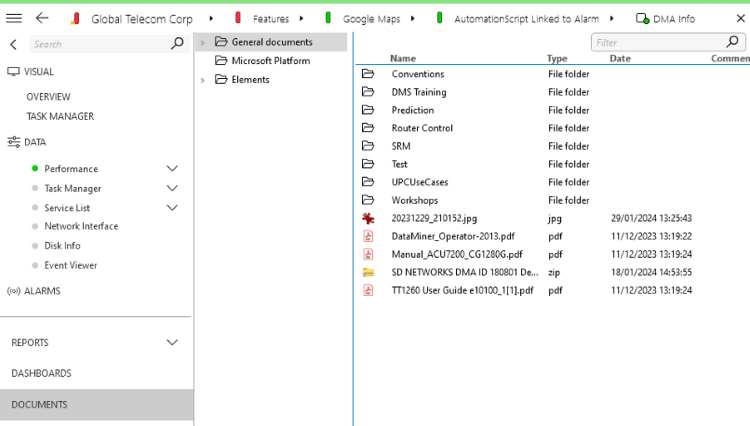
Documents in DataMiner 10.4.5
There are two ways to access documents in DataMiner:
Go directly to the module itself, by going to Apps > Documents.
Go to the Documents page of an element or service card.
In addition, you can also search for a particular document using the Cube search functionality. For more information, see Searching in DataMiner Cube.
The following information can be stored with the app:
Any file in any format: PDF, DOCX, XLSX, VSDX, etc.
Note
Client computers will not be able to open the file if they have no program capable of reading the file’s format.
Email addresses
Hyperlinks to web pages
Tip
See also: Make the most of DataMiner Documents 