Protocols
Protocols allow a DataMiner Agent to communicate with any data source. Commonly referred to as a "connector" or "driver", a DataMiner protocol is an XML file that is used to communicate with a data source. It contains all the instructions on how to poll the data source and display all relevant real-time data on element cards, as well as default port settings, alarm thresholds, parameter labels, etc.
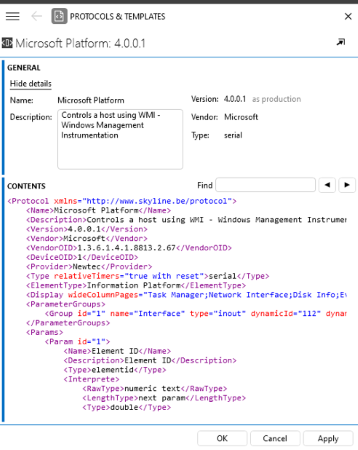
Protocols & Templates module in DataMiner 10.4.5
The following sections provide more information on working with DataMiner protocols:
Adding a protocol or protocol version to your DataMiner System
Deleting a protocol or protocol version from your DataMiner System
Note
- Protocols and protocol versions that have been signed by Skyline are marked with the DataMiner icon in the Protocol & Templates app. Protocols and protocol versions signed by third parties are marked with a blue icon.
- If a protocol or protocol version has not been signed by Skyline and is used by one or more elements, a warning icon will be displayed, as unvalidated protocols can potentially cause issues.
- If you have created a protocol yourself and want to register it for approval by Skyline, contact your Skyline Technical Account Manager.