Working with relation learning
To take your insights into your data to the next level, you can use the light bulb in the top-right corner of a trend graph.
This allows you to add related parameters to your trend graphs to get a better understanding of what is exactly happening. This way, you can uncover hidden connections in your data that you might not have noticed otherwise. This means that you do not have to spend hours sifting through your data to find connections, because DataMiner analytics will do the work for you.
If you do not select a section of the trend graph first, DataMiner will look for related parameters based on the entire history of the parameter.
From DataMiner 10.3.8/10.4.0 onwards, if you select a section of the trend graph, DataMiner will look for related parameters based on the behavior of the parameters during the time range of the selected section. Parameters from both the same element and other elements within the same service will be taken into account. Prior to DataMiner 10.4.11/10.5.0, only parameters from the same element will be taken into account.
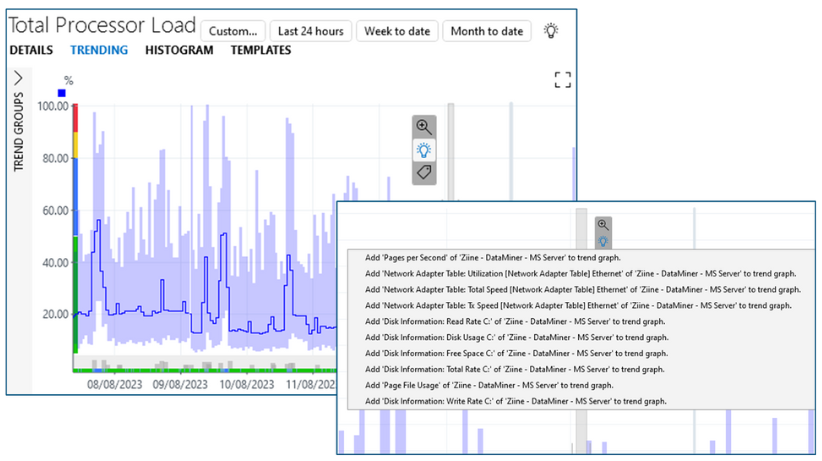
Light bulb feature in DataMiner 10.4.5