DataMiner client apps
Several client apps are available that allow you to interact with a DataMiner System:
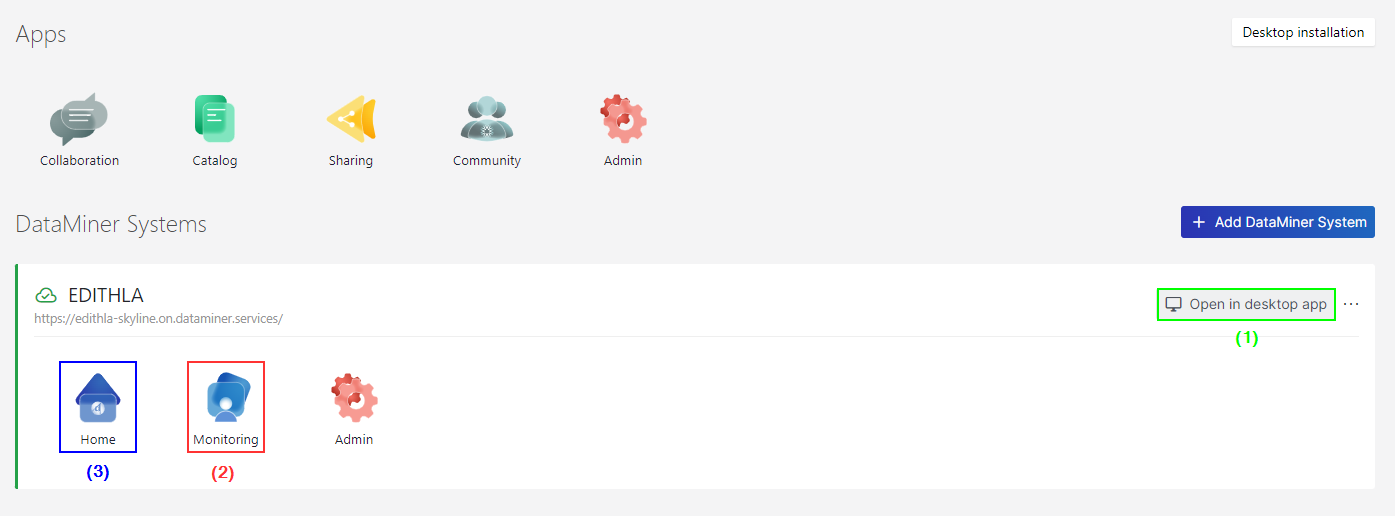
dataminer.services home page
In addition to this, many tools are available, such as the Alerter app to get alarm notifications on your desktop, or the DataMiner Taskbar Utility for DataMiner administrators, and it is also possible to interact with DataMiner via the DataMiner Web APIs.
DataMiner Cube
DataMiner Cube is the main DataMiner client application. With Cube, you can fully monitor and configure your DataMiner System. Most operators will mainly rely on this app.
To use DataMiner Cube, you will need to install it first. Cube requires a Windows environment.
Once you have installed Cube, you can connect to your DataMiner System or to any other DataMiner System you have access to.
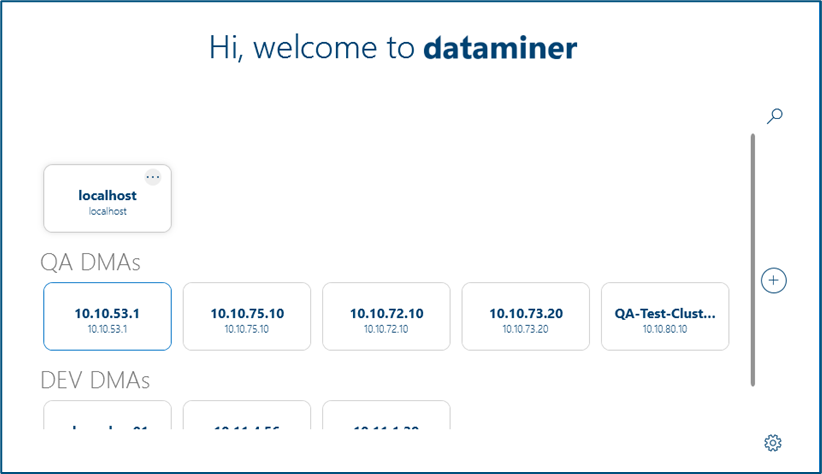
Cube start window in DataMiner 10.4.1
DataMiner Monitoring app
The DataMiner Monitoring app is the main web application to monitor a DataMiner System. While it has more limited functionality than DataMiner Cube, it is more easily accessible, as you can open it in any modern browser.
For more information on how to access a DataMiner System with this app, see Accessing the Monitoring app.
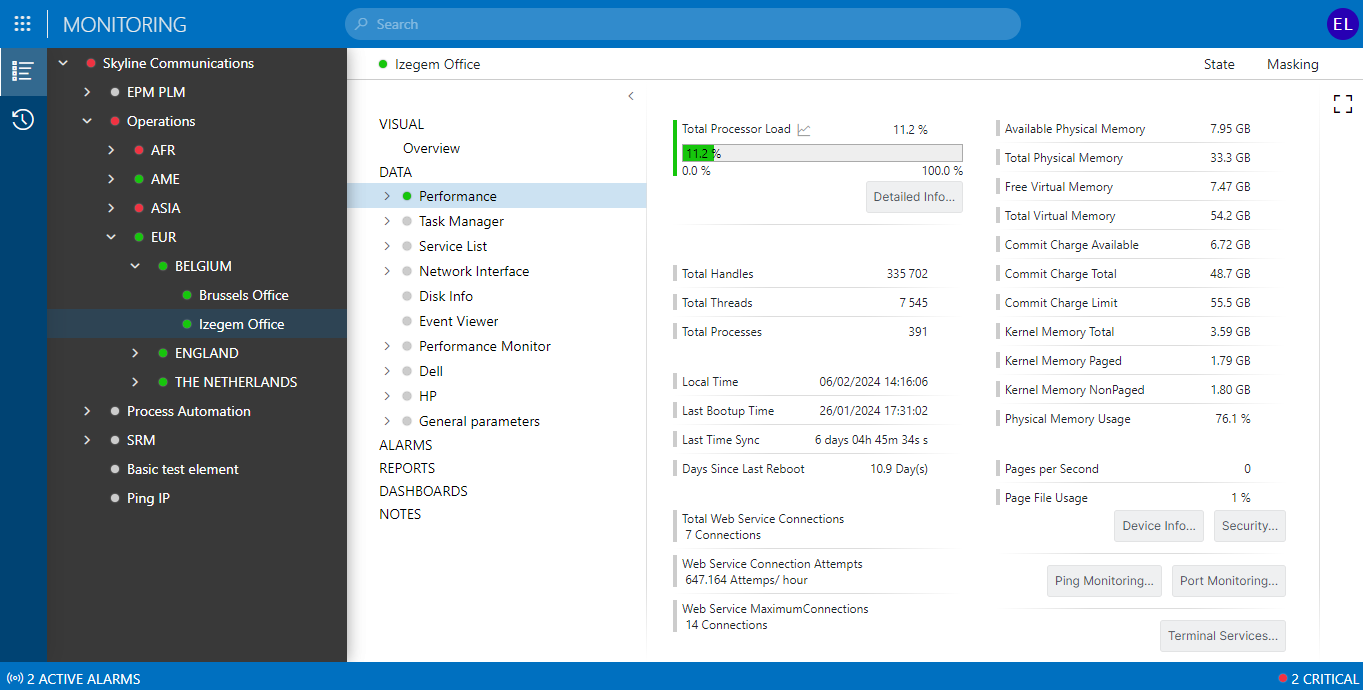
Monitoring app in DataMiner 10.4.1
Dashboards app and Low-Code Apps
With the Dashboards app and Low-Code Apps, you can easily create custom dashboards and apps that provide access to specific information and functionality. This way you can give users limited access to only those data and features they need.
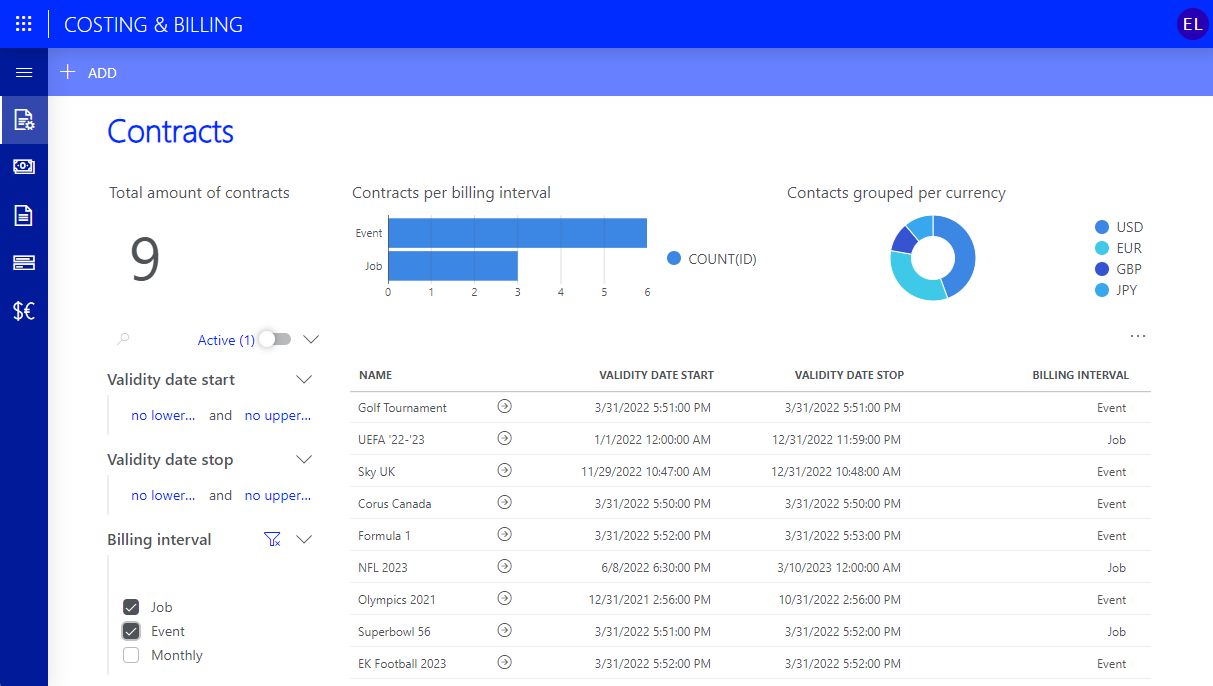
Low-Code Apps module in DataMiner 10.4.1