File menu
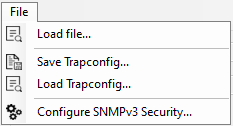
Trap Sender File menu
Multiple items are present in this menu:
Load file:
Use this to parse PDML files generated by Wireshark. The traps will be loaded in the UI.
Use this to parse CSV files generated by the Generic Trap Receiver:1.0.1.14 protocol. The traps will be loaded in the UI.
Note
Use the Export table option in DataMiner Cube to export the table of traps to a CSV file.
Save Trapconfig:
- Use this to save your configuration, i.e. the entire current state of the application. This way you can load this state again at a later time.
Load Trapconfig:
- Use this to load a saved configuration. The state of the application will be restored to the state saved in the file.
Configure SNMPv3 Security:
- Use this to configure SNMPv3 users so that it is possible to send SNMPv3 packets. If no matching user is found for an SNMPv3 trap, then the trap cannot be sent.